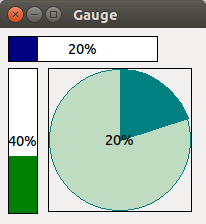Difference between revisions of "ATGauge"
From Lazarus wiki
Jump to navigationJump to searchm (→About: Typos fixed) |
|||
| Line 25: | Line 25: | ||
* On: text is painted with inverted color regarding image under it. Font.Color is ignored. Temp bitmap is created (with a size of text), then this bitmap is copied over image-bitmap with Canvas.CopyMode=cmSrcInvert. This is slower and don't work on GTK2 (I see pixelated text over green bar). This is OK on Windows and QT. | * On: text is painted with inverted color regarding image under it. Font.Color is ignored. Temp bitmap is created (with a size of text), then this bitmap is copied over image-bitmap with Canvas.CopyMode=cmSrcInvert. This is slower and don't work on GTK2 (I see pixelated text over green bar). This is OK on Windows and QT. | ||
| + | [[Category:Lazarus]] | ||
[[Category:Components]] | [[Category:Components]] | ||
Latest revision as of 14:06, 16 December 2021
About
ATGauge is OS-independant progress indicator component. It's like Delphi TGauge. The same properties (with some additions) but totally new code (it's smaller than Delphi 7 code). It has class name and properties compatible with the Delphi 7 version, but different unit name.
"Kind" property supports same kinds as D7:
- only text
- horiz bar
- vert bar
- needle (half-circle)
- pie (full circle)
Author: Alexey Torgashin (Russia)
License: MPL 2.0 or LGPL.
Download
Homepage at github: https://github.com/Alexey-T/ATFlatControls
Property ShowTextInverted
This property is to look like Delphi's component.
- Off: text (e.g. "20%") is painted with color Font.Color at all places. This is fast.
- On: text is painted with inverted color regarding image under it. Font.Color is ignored. Temp bitmap is created (with a size of text), then this bitmap is copied over image-bitmap with Canvas.CopyMode=cmSrcInvert. This is slower and don't work on GTK2 (I see pixelated text over green bar). This is OK on Windows and QT.