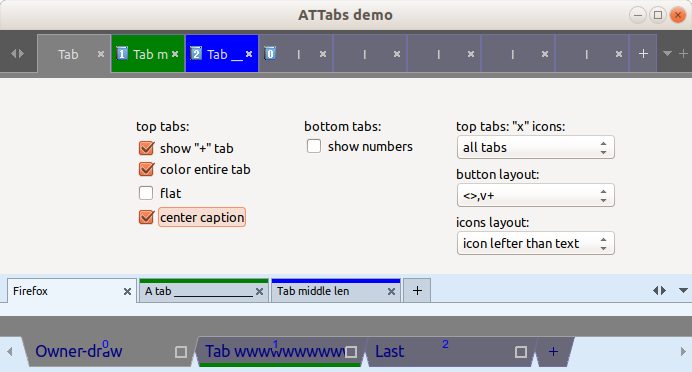Difference between revisions of "ATTabs"
| Line 22: | Line 22: | ||
* Add tabs OnChange event handler. | * Add tabs OnChange event handler. | ||
| − | * In this event handler | + | * In this event handler: a) hide all frames, b) show frame, which is assigned to current TabIndex. |
| − | When you create a new tab, you can set its TabObject property. Set TabObject to a frame. When | + | When you create a new tab, you can set its TabObject property. Set TabObject to a frame. When OnChange is called, get TabIndex, call GetTabData() for this index, and read TabObject for this tab. Show the frame, which is stored in this TabObject, hide all others. |
<syntaxhighlight> | <syntaxhighlight> | ||
Revision as of 15:50, 24 October 2017
│
Deutsch (de) │
English (en) │
русский (ru) │
About
ATTabs is a tab-control component for Delphi and Lazarus. It's not replacement for standard tab control, but is alternative one, it has different API. It paints tabs OS-indenendant, using custom drawing on canvas.
Screenshot:
Author: Alexey Torgashin
Help
GitHub page has help files, which describe most of events/properties. It also shows sample code how to create tabs at runtime. https://github.com/Alexey-T/ATTabs/tree/master/wiki
How to use it like TPageControl
Make some new panel, which will be like TPageControl. Place ATTabs on it, make Align=alTop. Now you create several Forms or Frames onto this panel (they have Parent:=Panel1; Align:=alClient;). How to switch these frames on changing tabs?
- Add tabs OnChange event handler.
- In this event handler: a) hide all frames, b) show frame, which is assigned to current TabIndex.
When you create a new tab, you can set its TabObject property. Set TabObject to a frame. When OnChange is called, get TabIndex, call GetTabData() for this index, and read TabObject for this tab. Show the frame, which is stored in this TabObject, hide all others.
var
d: TATTabData;
begin
d:= t.GetTabData(t.TabIndex);
if Assigned(d) then
(d.TabObject as TMyFrame).Show;
end;License
License: MPL 2.0. Also you can use it under LGPL.
Download
Latest version, with demo app, is always at https://github.com/Alexey-T/ATTabs
- Download the zip file from Github using "Download zip" button.
- No installation into Lazarus needed, just unpack file ATTabs.pas to any folder.
Requirements
Lazarus: 1.2.0+
Tested on: Win32 (Windows 7), Linux GTK2 or QT (Ubuntu 14.04), macOS (10.8).