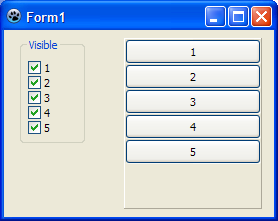Difference between revisions of "Example: Anchors. How to reliably align dynamically created controls under changing visibility"
From Lazarus wiki
Jump to navigationJump to search (Created page with "For testing, you can copy the text to files: *Code: '''unit1.pas''' *Form: '''unit1.lfm''' === Code === <syntaxhighlight> unit Unit1; {$mode objfpc}{$H+} interface uses ...") |
m (Fixed syntax highlighting) |
||
| (3 intermediate revisions by 2 users not shown) | |||
| Line 1: | Line 1: | ||
| − | For testing, you can copy | + | [[File:Screenshot How to reliably align.png]] |
| + | |||
| + | |||
| + | {{Note|This example works since Lazarus 0.9.25 rev.12800 ([[Anchor_Sides#Anchoring_to_invisible_controls|read]])}}<br> | ||
| + | |||
| + | For testing, you can copy text to files: | ||
| + | |||
*Code: '''unit1.pas''' | *Code: '''unit1.pas''' | ||
*Form: '''unit1.lfm''' | *Form: '''unit1.lfm''' | ||
| Line 6: | Line 12: | ||
=== Code === | === Code === | ||
| − | <syntaxhighlight> | + | <syntaxhighlight lang=pascal> |
unit Unit1; | unit Unit1; | ||
| Line 90: | Line 96: | ||
=== Form === | === Form === | ||
| − | <syntaxhighlight> | + | <syntaxhighlight lang=pascal> |
object Form1: TForm1 | object Form1: TForm1 | ||
Left = 527 | Left = 527 | ||
| Line 149: | Line 155: | ||
[[Category:Examples]] | [[Category:Examples]] | ||
[[Category:Forms]] | [[Category:Forms]] | ||
| + | [[Category:Layout]] | ||
Latest revision as of 14:14, 14 February 2020
For testing, you can copy text to files:
- Code: unit1.pas
- Form: unit1.lfm
Code
unit Unit1;
{$mode objfpc}{$H+}
interface
uses
Classes, SysUtils, FileUtil, Forms, Controls, Graphics, Dialogs, ExtCtrls,
Buttons, StdCtrls;
type
{ TForm1 }
TForm1 = class(TForm)
CheckGroup1: TCheckGroup;
Panel1: TPanel;
procedure CheckGroup1ItemClick(Sender: TObject; Index: integer);
procedure FormCreate(Sender: TObject);
private
FButtons: array of TButton;
public
{ public declarations }
end;
var
Form1: TForm1;
implementation
{$R *.lfm}
{ TForm1 }
procedure TForm1.FormCreate(Sender: TObject);
var
i: Integer;
begin
if CheckGroup1.Items.Count = 0 then
Exit;
SetLength(FButtons, CheckGroup1.Items.Count);
for i:=Low(FButtons) to High(FButtons) do
begin
FButtons[i] := TButton.Create(Self);
with FButtons[i] do
begin
Parent := Panel1;
Caption := IntToStr(i+1);
CheckGroup1.Checked[i] := True;
Anchors := [akTop, akLeft, akRight];
AnchorSide[akLeft].Control := Parent;
AnchorSide[akLeft].Side := asrLeft;
AnchorSide[akRight].Control := Parent;
AnchorSide[akRight].Side := asrRight;
if i=0 then
begin
AnchorSide[akTop].Control := Parent;
AnchorSide[akTop].Side := asrTop;
end
else
begin
AnchorSide[akTop].Control := FButtons[i-1];
AnchorSide[akTop].Side := asrBottom;
end;
end;
end;
end;
procedure TForm1.CheckGroup1ItemClick(Sender: TObject; Index: integer);
begin
FButtons[Index].Visible := (Sender as TCheckGroup).Checked[Index];
end;
end.
Form
object Form1: TForm1
Left = 527
Height = 187
Top = 346
Width = 270
Caption = 'Form1'
ClientHeight = 187
ClientWidth = 270
OnCreate = FormCreate
Position = poDesktopCenter
LCLVersion = '1.6.0.2'
object CheckGroup1: TCheckGroup
Left = 16
Height = 105
Top = 8
Width = 65
AutoFill = True
Caption = 'Visible'
ChildSizing.LeftRightSpacing = 6
ChildSizing.TopBottomSpacing = 6
ChildSizing.EnlargeHorizontal = crsHomogenousChildResize
ChildSizing.EnlargeVertical = crsHomogenousChildResize
ChildSizing.ShrinkHorizontal = crsScaleChilds
ChildSizing.ShrinkVertical = crsScaleChilds
ChildSizing.Layout = cclLeftToRightThenTopToBottom
ChildSizing.ControlsPerLine = 1
ClientHeight = 87
ClientWidth = 61
Items.Strings = (
'1'
'2'
'3'
'4'
'5'
)
OnItemClick = CheckGroup1ItemClick
TabOrder = 0
Data = {
050000000202020202
}
end
object Panel1: TPanel
Left = 120
Height = 171
Top = 8
Width = 138
Anchors = [akTop, akLeft, akRight, akBottom]
TabOrder = 1
end
end