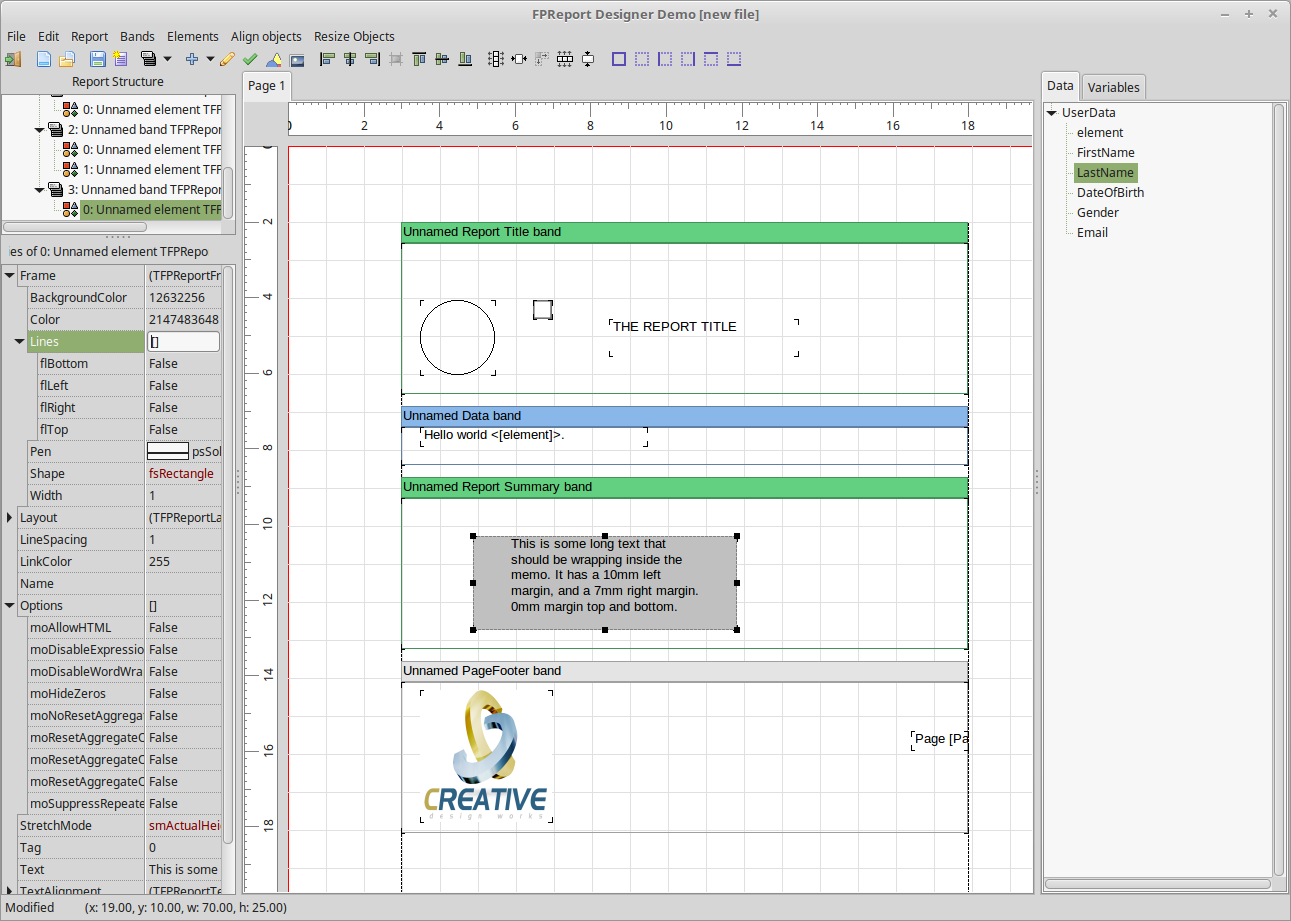Difference between revisions of "FPReport Designer"
From Lazarus wiki
Jump to navigationJump to search (Created page with "== The FPReport Visual report designer == The FPReport visual report designer has the following features: * Design a report from scratch using a visual editor. * Define variab...") |
|||
| Line 8: | Line 8: | ||
:* JSON data | :* JSON data | ||
:* SQLDB data | :* SQLDB data | ||
| + | :* DBF Data | ||
* Preview data | * Preview data | ||
* Export data to known exporters (PDF, Image, HTML) | * Export data to known exporters (PDF, Image, HTML) | ||
Revision as of 18:43, 24 June 2017
The FPReport Visual report designer
The FPReport visual report designer has the following features:
- Design a report from scratch using a visual editor.
- Define variables
- Load/Save report to/from a JSON file
- Connect data to the report
- CSV data
- JSON data
- SQLDB data
- DBF Data
- Preview data
- Export data to known exporters (PDF, Image, HTML)
The following is how it will look when working on a report:
usage
The Visual report designer is intended to be intuitive, and as such does not require a lot of explanation
- To add a data field to a band: drag and drop ot from the data tree view no the right.
- Same for functions
- ctrl-drag will create a selection rectangle
Quick explanation of the menu
File
The file menu starts a new report or loads/saves a report from disk.
- New - speaks for itself
- Open report - load a JSON file with a report from disk.
- Save Report - save report to a JSON file.
- Quit - exit the report designer
Edit
- Delete - delete the selection
Copy & Paste are in the works.
Report
- Add Page : Add a new page to the report.
- Properties: set author, 2-pass, title.
- Report data : To manage data sources.
- Variables: define variables which can be used in expressions
Bands
This can be used to add various types of bands to the report.