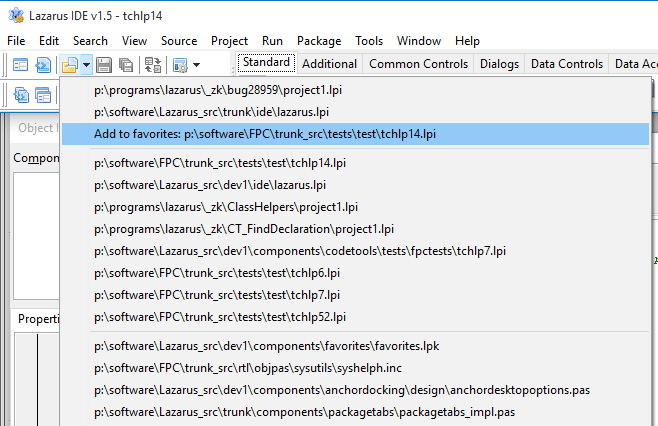Favorites
From Lazarus wiki
Jump to navigationJump to searchThe printable version is no longer supported and may have rendering errors. Please update your browser bookmarks and please use the default browser print function instead.
Install
The package is available since Lazarus 1.5.
- Go to Package > Install/Uninstall Packages.
- Search in Available for installation for favorites.
- Select it.
- Click on Install selection.
- Save and rebuild IDE. The IDE will ask for confirmation, then it build the package, links it in and restarts itself.
Features
When installed, this package creates a third section (on the top) in the Open tool button drop-down menu where you can register your favorite projects.