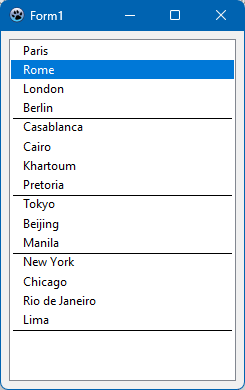ListBox with separators
From Lazarus wiki
Jump to navigationJump to searchThe following sample code illustrates how dividing lines (separators) can be inserted between items in order to better group them. The text of items following a separator line must begin with a '-' character to define the divider. The listbox Style must be set to lbOwnerDrawVariable in order to activate owner-drawing with variable line heights: The OnMeasureItem event handler is responsible for the line height calculation; it must add a few pixels to the line height of the '-' carrying items to reserve space for the separators. And the OnDrawItem event handler must paint the separator line and remove the '-' from the separator-defining item text.
unit Unit1;
{$mode objfpc}{$H+}
interface
uses
Classes, SysUtils, Forms, Controls, Graphics, Dialogs, StdCtrls, Types;
type
{ TForm1 }
TForm1 = class(TForm)
ListBox1: TListBox;
procedure FormCreate(Sender: TObject);
procedure ListBox1DrawItem(Control: TWinControl; Index: Integer;
ARect: TRect; State: TOwnerDrawState);
procedure ListBox1MeasureItem(Control: TWinControl; Index: Integer;
var AHeight: Integer);
private
public
end;
var
Form1: TForm1;
implementation
{$R *.lfm}
uses
LCLType;
{ TForm1 }
procedure TForm1.FormCreate(Sender: TObject);
begin
with ListBox1.Items do begin
Add('Paris');
Add('Rome');
Add('London');
Add('Berlin');
Add('-Casablanca');
Add('Cairo');
Add('Khartoum');
Add('Pretoria');
Add('-Tokyo');
Add('Beijing');
Add('Manila');
Add('-New York');
Add('Chicago');
Add('Rio de Janeiro');
Add('Lima');
Add('-');
end;
end;
const
MARGIN_LINE = 2;
MARGIN_TEXT = 12;
MARGIN_VERT = 2;
HLINE = 1;
procedure TForm1.ListBox1DrawItem(Control: TWinControl; Index: Integer;
ARect: TRect; State: TOwnerDrawState);
var
lb: TListbox;
s: String;
hasLine: Boolean;
dy: Integer;
begin
lb := Control as TListbox;
s := lb.Items[Index];
hasLine := (s <> '') and (s[1] = '-');
if hasLine then dy := HLINE else dy := 0;
lb.Canvas.Brush.Style := bsSolid;
lb.Canvas.Font.Assign(lb.Font);
if odSelected in State then
begin
if hasLine then
begin
lb.Canvas.Brush.Color := lb.Color;
lb.Canvas.FillRect(ARect.Left, ARect.Top, ARect.Right, ARect.Top+dy);
inc(ARect.Top, HLINE + 2);
end;
if lb.Focused then
lb.Canvas.Brush.Color := clHighlight
else
lb.Canvas.Brush.Color := clGray;
lb.Canvas.Font.Color := clHighlightText;
end else
begin
lb.Canvas.Brush.Color := lb.Color;
lb.Canvas.Font.Color := clWindowText;
dy := 0;
end;
lb.Canvas.FillRect(ARect);
if hasLine then
begin
if not (odSelected in State) then
begin
lb.Canvas.Pen.Style := psSolid;
lb.Canvas.Pen.Color := clWindowText;
lb.Canvas.Line(
ARect.Left + MARGIN_LINE,
ARect.Top + HLINE,
ARect.Right - MARGIN_LINE,
ARect.Top + HLINE
);
end;
Delete(s, 1, 1);
end;
lb.Canvas.Brush.Style := bsClear;
lb.Canvas.TextOut(
ARect.Left + MARGIN_TEXT,
(ARect.Top + dy + ARect.Bottom - lb.Canvas.TextHeight('Tg')) div 2,
s
);
end;
procedure TForm1.ListBox1MeasureItem(Control: TWinControl; Index: Integer;
var AHeight: Integer);
var
lb: TListbox;
h: Integer;
s: String;
begin
lb := Control as TListBox;
lb.Canvas.Font.Assign(lb.Font);
h := lb.Canvas.TextHeight('Tg') + MARGIN_VERT * 2;
s := lb.Items[Index];
if (s <> '') and (s[1] = '-') then
inc(h, HLine);
AHeight := h;
end;
end.