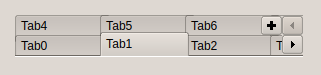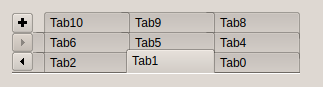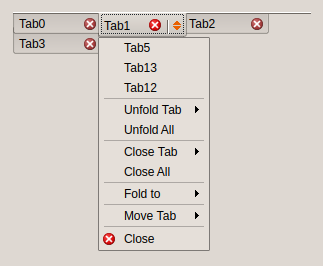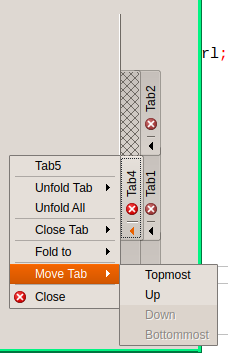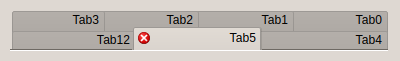Difference between revisions of "TECTabCtrl"
| Line 28: | Line 28: | ||
This component is advanced alternative TTabControl. It allows tab stacking, tabs in multiple rows, top/bottom/left/right orientation, reversed and right-to-left bi-directional mode, dragging tabs to move or fold them and many others. | This component is advanced alternative TTabControl. It allows tab stacking, tabs in multiple rows, top/bottom/left/right orientation, reversed and right-to-left bi-directional mode, dragging tabs to move or fold them and many others. | ||
| + | |||
| + | === Mouse === | ||
| + | |||
| + | === Keyboard === | ||
| + | |||
| + | Arrow keys change tab (only when focused). | ||
| + | Enter or Space opens drop-down menu of selected tab (only when focused). | ||
| + | Acceleration keys (Alt + Key) change tab (doesn't need to be focused). | ||
| + | |||
| + | === Code === | ||
=== Examples === | === Examples === | ||
| Line 75: | Line 85: | ||
===== Example 8 ===== | ===== Example 8 ===== | ||
| − | Tabs are in two rows. Close button tab is displayed on the active tab only. Desktop theme is Breeze. | + | Tabs are in two rows. Close button tab is displayed on the active tab only. Tabs are enlarges so they fulfil the width of component. Desktop theme is Breeze. |
[[File:top_2row_r2l_breeze_enlarge.png]] | [[File:top_2row_r2l_breeze_enlarge.png]] | ||
Revision as of 19:55, 26 February 2016
Overview
About
TECTabCtrl is part of Eye Candy Controls (shortly ECControls or EC-Controls), see http://wiki.freepascal.org/Eye-Candy_Controls, set of visual controls written for Lazarus. Its design is based on Themes, therefore its look is very native everywhere, no matter what widgetset you use.
Each release is announced on Lazarus Forum in section Third Party Announcements.
There are always attached files README.txt (list of all known issues) and CHANGELOG.txt (list of all changes from previous release).
License
GNU Lesser General Public License 2.0 with linking exception (a.k.a. Modified LGPL). File ectabctrl.pas contains license header. Also, files COPYING.modifiedLGPL.txt and COPYING.LGPL.txt are bundled to each archive.
Author
This component is written by Blaazen. Copyright notice and real name is mentioned in the header of the unit. You can contact author on Lazarus Forum (nickname: Blaazen) in any thread about EC-Controls. If you are logged in to forum, you can get author's e-mail or send him private message.
Download and Install
See http://wiki.freepascal.org/Eye-Candy_Controls#Install
Component
TECTabCtrl is installed to the tab EC-C on the Lazarus component palette.
This component is advanced alternative TTabControl. It allows tab stacking, tabs in multiple rows, top/bottom/left/right orientation, reversed and right-to-left bi-directional mode, dragging tabs to move or fold them and many others.
Mouse
Keyboard
Arrow keys change tab (only when focused). Enter or Space opens drop-down menu of selected tab (only when focused). Acceleration keys (Alt + Key) change tab (doesn't need to be focused).
Code
Examples
Example 1
Basic layout.
Example 2
Tabs are in one row, their size exceeds width of component. Left-right buttons and optional Add button appear.
Example 3
Tabs are in two rows, their size exceeds width of component. Left-right buttons and optional Add button appear.
Example 4
Component is in reversed mode. Tabs are in three rows, their size exceeds width of component. Left-right buttons and optional Add button appear. Note that buttons are aligned differently when component has one/two/three or more rows.
Example 5
Tab position is tpLeft. Tabs are in two rows. Close button on each tab is displayed.
Example 6
Tab position is tpBottom. Tabs are in two rows. Close button on each tab is displayed. Drop-down menu is opened (Tab5, Tab12 and Tab13 are folded to Tab1).
Example 7
Tab position is tpRight. Tabs are in two rows. Close button on each tab is displayed. Drop-down menu is opened (Tab5 is folded to Tab1).
Example 8
Tabs are in two rows. Close button tab is displayed on the active tab only. Tabs are enlarges so they fulfil the width of component. Desktop theme is Breeze.