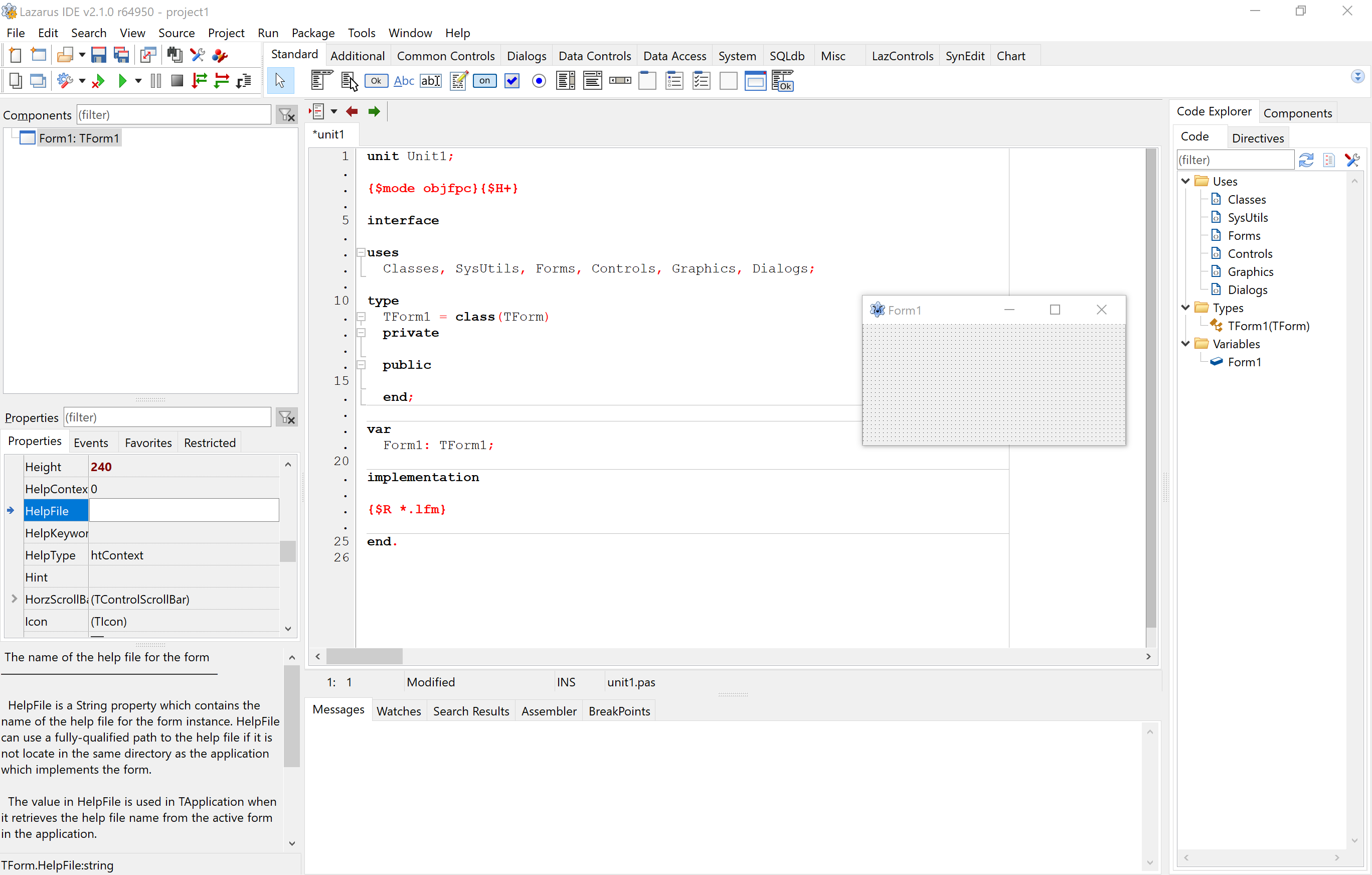Difference between revisions of "AnchorDockingDsgn"
From Lazarus wiki
Jump to navigationJump to search (Add some details for that package + screenshot + reference to Anchor_Docking page) |
m |
||
| Line 4: | Line 4: | ||
[[File:lazarus_docked_ide.PNG|900px]] | [[File:lazarus_docked_ide.PNG|900px]] | ||
| + | |||
| + | To dock/undock a window, you have to enable option "Show headers". | ||
For installation and other information click [[Anchor_Docking#Docking_in_the_IDE|here]]. | For installation and other information click [[Anchor_Docking#Docking_in_the_IDE|here]]. | ||
Revision as of 23:18, 21 April 2021
This is the package that provides a docked IDE instead of the default "separate windows" look of the Lazarus IDE.
Thus it'll look more like the RAD Studio™ as shown in the following screenshot:
To dock/undock a window, you have to enable option "Show headers".
For installation and other information click here.