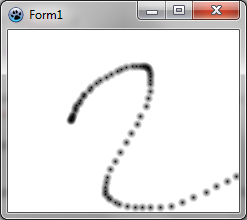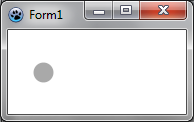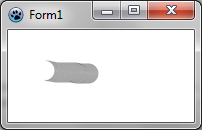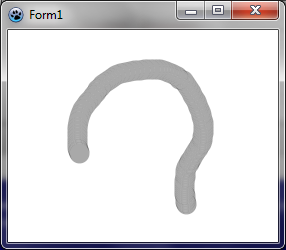Difference between revisions of "BGRABitmap tutorial 3"
(continuous drawing) |
m (DrawBrsuh > DrawBrush) |
||
| Line 205: | Line 205: | ||
We transmit the parameter Closed to DrawLineAntialias, to indicate whether the segment is closed or not. Note coordinates order. The start position and the end position are swapped. Indeed, for DrawLineAntialias, it's the end that is opened, whereas in this case, we want that the begginning be opened. | We transmit the parameter Closed to DrawLineAntialias, to indicate whether the segment is closed or not. Note coordinates order. The start position and the end position are swapped. Indeed, for DrawLineAntialias, it's the end that is opened, whereas in this case, we want that the begginning be opened. | ||
| − | + | DrawBrush definition must be updated in the interface. | |
The MouseMove handler becomes : | The MouseMove handler becomes : | ||
Revision as of 19:07, 15 April 2011
│ Deutsch (de) │ English (en) │ español (es) │ français (fr) │
Home | Tutorial 1 | Tutorial 2 | Tutorial 3 | Tutorial 4 | Tutorial 5 | Tutorial 6 | Tutorial 7 | Tutorial 8 | Tutorial 9 | Tutorial 10 | Tutorial 11 | Tutorial 12 | Tutorial 13 | Tutorial 14 | Tutorial 15 | Tutorial 16 | Edit
This tutorial shows you how to draw on a bitmap with the mouse.
Create a new project
Create a new project and add a reference to BGRABitmap, the same way as in the first tutorial.
Create a new image
Add a private variable to the main form to store the image : <delphi> TForm1 = class(TForm)
private
{ private declarations }
image: TBGRABitmap;
public
{ public declarations }
end; </delphi>
Create the image when the form is created. To do this, double-click on the form, a procedure should appear in the code editor. Add the create instruction : <delphi>procedure TForm1.FormCreate(Sender: TObject); begin
image := TBGRABitmap.Create(640,480,BGRAWhite); //create a 640x480 image
end; </delphi>
Draw the bitmap
Add an OnPaint handler. To do this, select the main form, then go to the object inspector, in the event tab, and double-click on the OnPaint line. Then, add the drawing code : <delphi>procedure TForm1.FormPaint(Sender: TObject); begin
PaintImage;
end; </delphi>
Add the PaintImage procedure : <delphi>procedure TForm1.PaintImage; begin
image.Draw(Canvas,0,0,True);
end; </delphi>
After writing this, put the cursor on PaintImage and press Ctrl-Shift-C to add the declaration to the interface.
Handle mouse
With the object inspector, add handlers for MouseDown and MouseMove events : <delphi>procedure TForm1.FormMouseDown(Sender: TObject; Button: TMouseButton;
Shift: TShiftState; X, Y: Integer);
begin
if Button = mbLeft then DrawBrush(X,Y);
end;
procedure TForm1.FormMouseMove(Sender: TObject; Shift: TShiftState; X,
Y: Integer);
begin
if ssLeft in Shift then DrawBrush(X,Y);
end;</delphi>
Add the DrawBrush procedure : <delphi>procedure TForm1.DrawBrush(X, Y: Integer); const radius = 5; begin
image.GradientFill(X-radius,Y-radius, X+radius,Y+radius, BGRABlack,BGRAPixelTransparent, gtRadial, PointF(X,Y), PointF(X+radius,Y), dmDrawWithTransparency);
PaintImage;
end;</delphi>
After writing this, put the cursor on DrawBrush and press Ctrl-Shift-C to add the declaration to the interface.
This procedure draws as radial gradient (gtRadial) :
- the bounding rectangle is (X-radius,Y-radius, X+radius,Y+radius).
- the center is black, the border is transparent
- the center is at (X,Y) and the border at (X+radius,Y)
Code
<delphi>unit UMain;
{$mode objfpc}{$H+}
interface
uses
Classes, SysUtils, FileUtil, LResources, Forms, Controls, Graphics, Dialogs, BGRABitmap, BGRABitmapTypes;
type
{ TForm1 }
TForm1 = class(TForm)
procedure FormCreate(Sender: TObject);
procedure FormMouseDown(Sender: TObject; Button: TMouseButton;
Shift: TShiftState; X, Y: Integer);
procedure FormMouseMove(Sender: TObject; Shift: TShiftState; X, Y: Integer);
procedure FormPaint(Sender: TObject);
private
{ private declarations }
image: TBGRABitmap;
procedure DrawBrush(X, Y: Integer);
procedure PaintImage;
public
{ public declarations }
end;
var
Form1: TForm1;
implementation
{ TForm1 }
procedure TForm1.FormCreate(Sender: TObject); begin
image := TBGRABitmap.Create(640,480,BGRAWhite);
end;
procedure TForm1.FormMouseDown(Sender: TObject; Button: TMouseButton;
Shift: TShiftState; X, Y: Integer);
begin
if Button = mbLeft then DrawBrush(X,Y);
end;
procedure TForm1.FormMouseMove(Sender: TObject; Shift: TShiftState; X,
Y: Integer);
begin
if ssLeft in Shift then DrawBrush(X,Y);
end;
procedure TForm1.FormPaint(Sender: TObject); begin
PaintImage;
end;
procedure TForm1.DrawBrush(X, Y: Integer); const radius = 20; begin
image.GradientFill(X-radius,Y-radius, X+radius,Y+radius, BGRABlack,BGRAPixelTransparent,gtRadial, PointF(X,Y), PointF(X+radius,Y), dmDrawWithTransparency);
PaintImage;
end;
procedure TForm1.PaintImage; begin
image.Draw(Canvas,0,0,True);
end;
initialization
{$I UMain.lrs}
end.</delphi>
Run the program
You should be able to draw on the form.
Continuous drawing
To have a continuous drawing, we need additionnal variables : <delphi> TForm1 = class(TForm)
...
private
{ private declarations }
image: TBGRABitmap;
mouseDrawing: boolean;
mouseOrigin: TPoint; </delphi>
mouseDrawing will be True during the drawing (with left button pressed) and mouseOrigin will be the starting point of the segment beeing drawn.
The clicking handler becomes a little bit more complicated : <delphi>procedure TForm1.FormMouseDown(Sender: TObject; Button: TMouseButton;
Shift: TShiftState; X, Y: Integer);
begin
if Button = mbLeft then begin mouseDrawing := True; mouseOrigin := Point(X,Y); DrawBrush(X,Y,True); end;
end; </delphi> It initialises the drawing with the current position. Then, it draws as closed segment (note the new parameter for DrawBrush). Indeed, at the beginning, the segment is closed and have a length of zero, which gives a disk :
Little by little, we add a new part, which is an opened segment :
That's why we need a new parameter for the DrawBrush function, which becomes : <delphi>procedure TForm1.DrawBrush(X, Y: Integer; Closed: Boolean); const brushRadius = 20; begin
image.DrawLineAntialias(X,Y,mouseOrigin.X,mouseOrigin.Y,BGRA(0,0,0,128),brushRadius,Closed); mouseOrigin := Point(X,Y);
PaintImage;
end; </delphi>
We transmit the parameter Closed to DrawLineAntialias, to indicate whether the segment is closed or not. Note coordinates order. The start position and the end position are swapped. Indeed, for DrawLineAntialias, it's the end that is opened, whereas in this case, we want that the begginning be opened.
DrawBrush definition must be updated in the interface.
The MouseMove handler becomes : <delphi>procedure TForm1.FormMouseMove(Sender: TObject; Shift: TShiftState; X,
Y: Integer);
begin
if mouseDrawing then DrawBrush(X,Y,False);
end; </delphi>
Finally, we need to add a MouseUp handler to update mouseDrawing : <delphi>procedure TForm1.FormMouseUp(Sender: TObject; Button: TMouseButton;
Shift: TShiftState; X, Y: Integer);
begin
if Button = mbLeft then mouseDrawing := False;
end; </delphi>
Code
<delphi>unit UMain;
{$mode objfpc}{$H+}
interface
uses
Classes, SysUtils, FileUtil, LResources, Forms, Controls, Graphics, Dialogs, BGRABitmap, BGRABitmapTypes;
type
{ TForm1 }
TForm1 = class(TForm)
procedure FormCreate(Sender: TObject);
procedure FormMouseDown(Sender: TObject; Button: TMouseButton;
Shift: TShiftState; X, Y: Integer);
procedure FormMouseMove(Sender: TObject; Shift: TShiftState; X, Y: Integer);
procedure FormMouseUp(Sender: TObject; Button: TMouseButton;
Shift: TShiftState; X, Y: Integer);
procedure FormPaint(Sender: TObject);
private
{ private declarations }
image: TBGRABitmap;
mouseDrawing: boolean;
mouseOrigin: TPoint;
procedure DrawBrush(X, Y: Integer; Closed: boolean);
procedure PaintImage;
public
{ public declarations }
end;
var
Form1: TForm1;
implementation
{ TForm1 }
procedure TForm1.FormCreate(Sender: TObject); begin
image := TBGRABitmap.Create(640,480,BGRAWhite);
end;
procedure TForm1.FormMouseDown(Sender: TObject; Button: TMouseButton;
Shift: TShiftState; X, Y: Integer);
begin
if Button = mbLeft then begin mouseDrawing := True; mouseOrigin := Point(X,Y); DrawBrush(X,Y,True); end;
end;
procedure TForm1.FormMouseMove(Sender: TObject; Shift: TShiftState; X,
Y: Integer);
begin
if mouseDrawing then DrawBrush(X,Y,False);
end;
procedure TForm1.FormMouseUp(Sender: TObject; Button: TMouseButton;
Shift: TShiftState; X, Y: Integer);
begin
if Button = mbLeft then mouseDrawing := False;
end;
procedure TForm1.FormPaint(Sender: TObject); begin
PaintImage;
end;
procedure TForm1.DrawBrush(X, Y: Integer; Closed: Boolean); const brushRadius = 20; begin
image.DrawLineAntialias(X,Y,mouseOrigin.X,mouseOrigin.Y,BGRA(0,0,0,128),brushRadius,Closed); mouseOrigin := Point(X,Y);
PaintImage;
end;
procedure TForm1.PaintImage; begin
image.Draw(Canvas,0,0,True);
end;
initialization
{$I UMain.lrs}
end.</delphi>
Run the program
Now the drawing is almost continous :
Previous tutorial (image loading) | Next tutorial (direct pixel access)