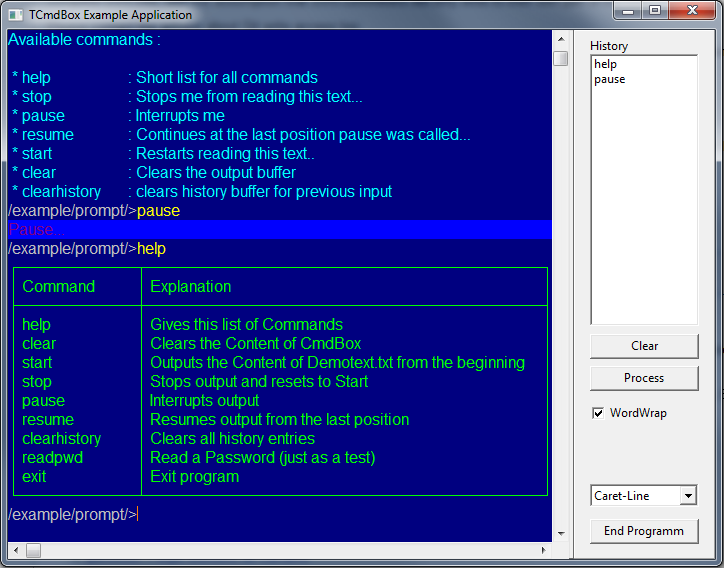Difference between revisions of "CmdLine"
From Lazarus wiki
Jump to navigationJump to searchAlexandrus (talk | contribs) (→About) |
Alexandrus (talk | contribs) (→About) |
||
| Line 4: | Line 4: | ||
Its main caracteristics but these of an ordinary promt are : | Its main caracteristics but these of an ordinary promt are : | ||
| − | * Dynamic line length, lines which are | + | * Dynamic line length, lines which are too long are wrapped |
* Independent input buffer so you can still write during input | * Independent input buffer so you can still write during input | ||
* History | * History | ||
Revision as of 11:21, 9 October 2007
About
CmdLine is a prompt component, which has a few extra features to fit better into a VCL environment.
Its main caracteristics but these of an ordinary promt are :
- Dynamic line length, lines which are too long are wrapped
- Independent input buffer so you can still write during input
- History
- Copy/Paste/Cut for Input
If you find Bugs, don't work around please. Contact me, I propably can fix it in less than a day and you don't have to work around again if the next version is released.
Screenshots
Example Application with GTK 1 on Kubuntu
Example Application on WinXP
Author
Julian Schutsch
License
LGPL (please contact the author if the LGPL doesn't work with your project licensing)
Example Program:GPL
Download
The latest stable release can be found on the Lazurus CCR download page.
An Example Application is included !
Change Log
- Version 0.3 10.9.2007
- Removed fixed line support
- Added Paste/Copy/Cut
- Threadsafe writeln/write
- Fixed GTK 1/2 Support (tested on Kubuntu)
- Workaround for font height, now gets +2 added (TTextMetric not equal on Win32/GTK)
- Fixed Scrolling with Pos1/End suppressed on GTK
- Version 0.2 10.2.2007
- LGPL Licence
- Added history
- Added password input mode
- Added fixed promt description infront of input
- Minor bugs (Resizing, other)
- Version 0.1 9.27.2007
- Published, component works on Win32, hopefully everywhere else too
Dependencies / System Requirements
- LCL >=1.0
Status: Beta
Installation
- Open cmdline.lpk
- Press Install