Difference between revisions of "IDE Window: Editor Macros/de"
From Lazarus wiki
Jump to navigationJump to searchm (→Interface) |
m |
||
| Line 13: | Line 13: | ||
Die Makros werden in 3 Gruppen angezeigt: | Die Makros werden in 3 Gruppen angezeigt: | ||
| − | ; | + | ;Aufgezeichnet: Zeigt kürzlich aufgezeichnete Makros. Diese Makros wurden (noch) nicht gespeichert und gehen verloren, wenn die IDE geschlossen wird. |
;Projekt: Shows macros that are saved with the project session. Each project can have it's own set of macros.<br/>If the project is configured not to save a session, then macros in this group are not saved, and will be lost when the project is closed. | ;Projekt: Shows macros that are saved with the project session. Each project can have it's own set of macros.<br/>If the project is configured not to save a session, then macros in this group are not saved, and will be lost when the project is closed. | ||
;IDE: Zeigt Makros, die mit der IDE-Konfiguration gespeichert wurden. Diese Makros sind in allen Projekten verfügbar. | ;IDE: Zeigt Makros, die mit der IDE-Konfiguration gespeichert wurden. Diese Makros sind in allen Projekten verfügbar. | ||
| Line 21: | Line 21: | ||
;[[File:Editor_macros_current.png]]: Aktuelles Makro. This can be set using the "Select" button. This is the macro that is played, if using the keyboard shortcut. | ;[[File:Editor_macros_current.png]]: Aktuelles Makro. This can be set using the "Select" button. This is the macro that is played, if using the keyboard shortcut. | ||
;[[File:Editor_macros_rec.png]]: Dieses Makro wird gerade aufgezeichnet. | ;[[File:Editor_macros_rec.png]]: Dieses Makro wird gerade aufgezeichnet. | ||
| − | ;[[File:Editor_macros_play.png]]: | + | ;[[File:Editor_macros_play.png]]: Diese Makro wird gerade ausgeführt. |
;[[File:Editor_macros_broken.png]]: Broken macro. This indicates that the macro could not be loaded from the config. The macro can not be used. (It will be kept (in it's broken form) in the config) | ;[[File:Editor_macros_broken.png]]: Broken macro. This indicates that the macro could not be loaded from the config. The macro can not be used. (It will be kept (in it's broken form) in the config) | ||
| Line 27: | Line 27: | ||
;Auswählen: Set <b>current</b> macro which will be used by the keyboard shortcut.<br/>The Play button is not affected by this. | ;Auswählen: Set <b>current</b> macro which will be used by the keyboard shortcut.<br/>The Play button is not affected by this. | ||
| − | ; | + | ;Umbenennen...: benennt das Makro um. |
;Löschen: löscht das Makro. | ;Löschen: löscht das Makro. | ||
| − | ; | + | ;Ausführen: Führt das gewählte Makro aus. This is the macro selected by clicking the list. Not the "current" macro. |
;Repeat: Set how often the macro is played. Only affects the play button. The keyboard shortcut is not affected. | ;Repeat: Set how often the macro is played. Only affects the play button. The keyboard shortcut is not affected. | ||
;Record: Zeichnet ein neues Makro auf. <br/>Während der Aufzeichnung erlaubt dieser Button das Anhalten/Fortsetzen der Aufzeichnung.<br/>Wenn etwas aufgezeichnet wurde, dann wird das neue Makro als "aktuelles" Makro gesetzt. | ;Record: Zeichnet ein neues Makro auf. <br/>Während der Aufzeichnung erlaubt dieser Button das Anhalten/Fortsetzen der Aufzeichnung.<br/>Wenn etwas aufgezeichnet wurde, dann wird das neue Makro als "aktuelles" Makro gesetzt. | ||
;Stop: Beendet die Aufzeichnung. The button also allows to stop repeated play. (in certain circumstances, it is possible to stop in the middle of a playing macro) | ;Stop: Beendet die Aufzeichnung. The button also allows to stop repeated play. (in certain circumstances, it is possible to stop in the middle of a playing macro) | ||
| − | ; | + | ;Verschieben zu: Project/IDE: Verschiebt das ausgewählte Makro in die angegebene Gruppe. |
== Using macros by keyboard == | == Using macros by keyboard == | ||
By Default the following 2 key shortcuts are set up: | By Default the following 2 key shortcuts are set up: | ||
| − | * {{keypress|Shift}}+{{keypress|Strg}}+{{keypress|P}} | + | * {{keypress|Shift}}+{{keypress|Strg}}+{{keypress|P}} führt das aktuelle Makro aus |
| − | * {{keypress|Shift}}+{{keypress|Strg}}+{{keypress|R}} Start/Stop | + | * {{keypress|Shift}}+{{keypress|Strg}}+{{keypress|R}} Start/Stop der Aufzeichnung eines neuen Makros |
: During recording, the shortcut for play can be used to pause recording | : During recording, the shortcut for play can be used to pause recording | ||
Revision as of 18:50, 1 July 2012
│
Deutsch (de) │
English (en) │
русский (ru) │
- Lazarus 1.0 unterstützt nur Makros via Tastatur
- Das Editormakros-Fenster ist nicht verfügbar in Lazarus 1.0. Es ist nur verfügbar in der Entwicklerversion (SVN bzw. trunk snapshots).
Editormakros
Lazarus allows you to record any amount of macros. Using the Editor Macro window you can select which macro is currently used. You can also save macros by moving them to the project session, or the IDE config.
Anzeige
Die Makros werden in 3 Gruppen angezeigt:
- Aufgezeichnet
- Zeigt kürzlich aufgezeichnete Makros. Diese Makros wurden (noch) nicht gespeichert und gehen verloren, wenn die IDE geschlossen wird.
- Projekt
- Shows macros that are saved with the project session. Each project can have it's own set of macros.
If the project is configured not to save a session, then macros in this group are not saved, and will be lost when the project is closed. - IDE
- Zeigt Makros, die mit der IDE-Konfiguration gespeichert wurden. Diese Makros sind in allen Projekten verfügbar.
Makros können verschoben werden zwischen Projekt und IDE.
Makros können ein Status-Icon haben:

- Aktuelles Makro. This can be set using the "Select" button. This is the macro that is played, if using the keyboard shortcut.

- Dieses Makro wird gerade aufgezeichnet.
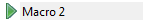
- Diese Makro wird gerade ausgeführt.
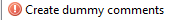
- Broken macro. This indicates that the macro could not be loaded from the config. The macro can not be used. (It will be kept (in it's broken form) in the config)
Interface
- Auswählen
- Set current macro which will be used by the keyboard shortcut.
The Play button is not affected by this. - Umbenennen...
- benennt das Makro um.
- Löschen
- löscht das Makro.
- Ausführen
- Führt das gewählte Makro aus. This is the macro selected by clicking the list. Not the "current" macro.
- Repeat
- Set how often the macro is played. Only affects the play button. The keyboard shortcut is not affected.
- Record
- Zeichnet ein neues Makro auf.
Während der Aufzeichnung erlaubt dieser Button das Anhalten/Fortsetzen der Aufzeichnung.
Wenn etwas aufgezeichnet wurde, dann wird das neue Makro als "aktuelles" Makro gesetzt. - Stop
- Beendet die Aufzeichnung. The button also allows to stop repeated play. (in certain circumstances, it is possible to stop in the middle of a playing macro)
- Verschieben zu
- Project/IDE: Verschiebt das ausgewählte Makro in die angegebene Gruppe.
Using macros by keyboard
By Default the following 2 key shortcuts are set up:
- ⇧ Shift+Strg+P führt das aktuelle Makro aus
- ⇧ Shift+Strg+R Start/Stop der Aufzeichnung eines neuen Makros
- During recording, the shortcut for play can be used to pause recording
Einschränkungen
- A macro can only be recorded from a single editor.
A macro can be played against any editor afterwards. But only to one editor at a time. - Macros only record commands issued by keyboard, and certain menus.
Changes by mouse (moving caret, selecting text) are not recorded. - Die Makros sind beschränkt auf den Editor. Aktionen im Formulardesigner können nicht aufgezeichnet werden.
- Recording actions that are not editing text may sometimes be possible, but is not supported, and playback may not render the desired effects. E.g. It is possible to record stepping in the debugger (F7,F8,F9), but if played back some of the commands may be skipped at random
