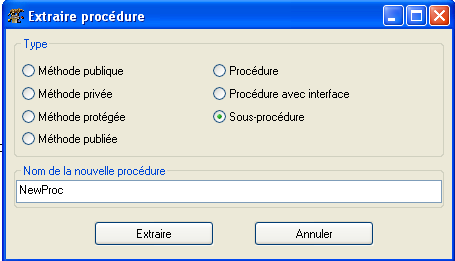Difference between revisions of "IDE Window: Extract Procedure/fr"
Paulatreides (talk | contribs) |
Paulatreides (talk | contribs) |
||
| Line 17: | Line 17: | ||
Choisir la ligne "CallSomething;" et lancer la procédure d'extraction. Une boite de dialogue apparaît et | Choisir la ligne "CallSomething;" et lancer la procédure d'extraction. Une boite de dialogue apparaît et | ||
vous pouvez sélectionner le type et le nom de la procédure à créer. Par exemple : | vous pouvez sélectionner le type et le nom de la procédure à créer. Par exemple : | ||
| − | procedure, "NewProc". | + | procedure, "NewProc". Resultat: |
| + | <delphi> | ||
procedure NewProc; | procedure NewProc; | ||
begin | begin | ||
| Line 27: | Line 28: | ||
NewProc; | NewProc; | ||
end; | end; | ||
| + | </delphi> | ||
You can see, that the new procedure "NewProc" was created with the selection | You can see, that the new procedure "NewProc" was created with the selection | ||
as body and the old code was replaced by a call. | as body and the old code was replaced by a call. | ||
Revision as of 17:21, 19 July 2007
│
Deutsch (de) │
English (en) │
español (es) │
suomi (fi) │
français (fr) │
русский (ru) │
slovenčina (sk) │
中文(中国大陆) (zh_CN) │
Capture d'écran
Edition->Extraire Procédure
Description
Résumé: "Extraire procédure" prend quelques phrases sélectionnées en pascal et crée une nouvelle procédure/méthode à partir de ce code source. Cet outil est utile pour diviser de grosses procédures ou pour créer facilement de nouvelles procédures à partir d'un certain code.
Exemple de base :
<delphi>
procedure DoSomething; begin CallSomething; end;
</delphi> Choisir la ligne "CallSomething;" et lancer la procédure d'extraction. Une boite de dialogue apparaît et vous pouvez sélectionner le type et le nom de la procédure à créer. Par exemple : procedure, "NewProc". Resultat: <delphi>
procedure NewProc; begin CallSomething; end; procedure DoSomething; begin NewProc; end;
</delphi> You can see, that the new procedure "NewProc" was created with the selection as body and the old code was replaced by a call.
Local Variables and Parameters:
"Extract Proc" scans for used variables and automatically creates the
parameter list and local variables. Example:
procedure TForm1.DoSomething(var Erni, Bert: integer); var i: Integer; // Comment begin Erni:=Erni+Bert; for i:=Erni to 5 do begin | end; end;
Select the for loop and create a new Procedure "NewProc". The local variable i is only used in the selection, so it will be moved to the new procedure. Erni is also used in the remaining code, so it will become a parameter.
Result:
procedure NewProc(const Erni: integer); var i: Integer; // Comment begin for i:=Erni to 5 do begin | end; end; procedure TForm1.DoSomething(var Erni, Bert: integer); begin Erni:=Erni+Bert; NewProc(Erni); end;
You can see "i" was moved to the new procedure (Note: including its comment) and Erni.
Limitations:
Pascal is a very powerful language, so don't expect it will work with every code. Current limits/ToDos:
- check if selection bounds on statement bounds
- "with" statements