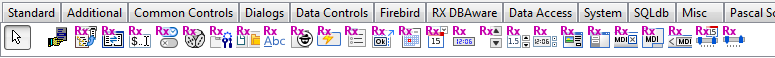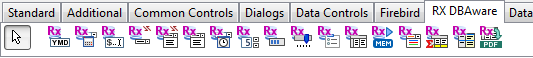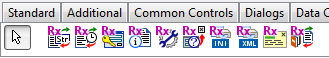Difference between revisions of "RXfpc"
From Lazarus wiki
Jump to navigationJump to searchEastorwest (talk | contribs) |
(→Installation: Fix installation instructions.) |
||
| (7 intermediate revisions by 5 users not shown) | |||
| Line 1: | Line 1: | ||
| − | {{ | + | {{RXfpc}} |
== About == | == About == | ||
| − | * [http://alexs75.narod.ru/fpc/rxfpc/ RxLib] for Lazarus contains some of the components of the well known RxLib for Delphi. | + | * [http://alexs75.narod.ru/fpc/rxfpc/ RxLib] for Lazarus is a set of components that support building of flexible and robust user interfaces. It contains some of the components of the well known RxLib for Delphi. |
== Screenshot == | == Screenshot == | ||
| − | |||
| − | * [[Image: | + | * [[Image:idebar_rx_controls.png]] |
| + | |||
| + | |||
| + | * [[Image:idebar_rx_dbaware.png]] | ||
| + | |||
| + | |||
| + | * [[Image:idebar_rx_tools.png]] | ||
== Download == | == Download == | ||
| − | The package can be downloaded from the [http://sourceforge.net/project/showfiles.php?group_id=92177&package_id=187197 Lazarus CCR SourceForge site]. | + | The last officially released package can be downloaded from the [http://sourceforge.net/project/showfiles.php?group_id=92177&package_id=187197 Lazarus CCR SourceForge site]. |
| + | |||
| + | Note, however, that this version is quite outdated. A newer and maintained version is available via the [[Online_Package_Manager|Online Package Manager]] which is available in newer versions of Lazarus. | ||
| + | |||
== SVN == | == SVN == | ||
The component is available on Lazarus CCR's svn repository: | The component is available on Lazarus CCR's svn repository: | ||
| − | svn co https:// | + | svn co https://svn.code.sf.net/p/lazarus-ccr/svn/components/rx |
== Dependencies / System Requirements == | == Dependencies / System Requirements == | ||
| Line 24: | Line 32: | ||
== Installation == | == Installation == | ||
| − | * Place sources in | + | * Place sources in any directory. |
| − | * | + | * Go to menu "Packages" -> "Open Package File (*.lpk)". Navigate to the folder containing the rx sources. |
| − | * Compile the component to verify that everything is ok. | + | * At first open package "rxtools.lpk". Compile. |
| − | + | * Then open rxnew.lpk. Compile the component to verify that everything is ok. Install and let Lazarus rebuild. | |
| + | * There are several addon packages. Install them only if you need them. They depend on other packages which must be installed first. | ||
== Note == | == Note == | ||
| − | If someone knows how the authors can be contacted please tell us. My russian is not too good. | + | If someone knows how the authors can be contacted, please tell us. My russian is not too good. |
[[Category:Components]] | [[Category:Components]] | ||
| + | [[Category:Lazarus-CCR]] | ||
Latest revision as of 20:09, 19 November 2019
│
Deutsch (de) │
English (en) │
español (es) │
français (fr) │
português (pt) │
русский (ru) │
About
- RxLib for Lazarus is a set of components that support building of flexible and robust user interfaces. It contains some of the components of the well known RxLib for Delphi.
Screenshot
Download
The last officially released package can be downloaded from the Lazarus CCR SourceForge site.
Note, however, that this version is quite outdated. A newer and maintained version is available via the Online Package Manager which is available in newer versions of Lazarus.
SVN
The component is available on Lazarus CCR's svn repository:
svn co https://svn.code.sf.net/p/lazarus-ccr/svn/components/rx
Dependencies / System Requirements
Tested on Linux. Changes to be made:
- Canvas.BrushCopy is used. You should replace this with a call to Canvas.CopyRect.
- Add Types to the uses in rxdbgrid.pas and rxtoolbar.pas
An updated version will be posted as soon as possible.
Installation
- Place sources in any directory.
- Go to menu "Packages" -> "Open Package File (*.lpk)". Navigate to the folder containing the rx sources.
- At first open package "rxtools.lpk". Compile.
- Then open rxnew.lpk. Compile the component to verify that everything is ok. Install and let Lazarus rebuild.
- There are several addon packages. Install them only if you need them. They depend on other packages which must be installed first.
Note
If someone knows how the authors can be contacted, please tell us. My russian is not too good.