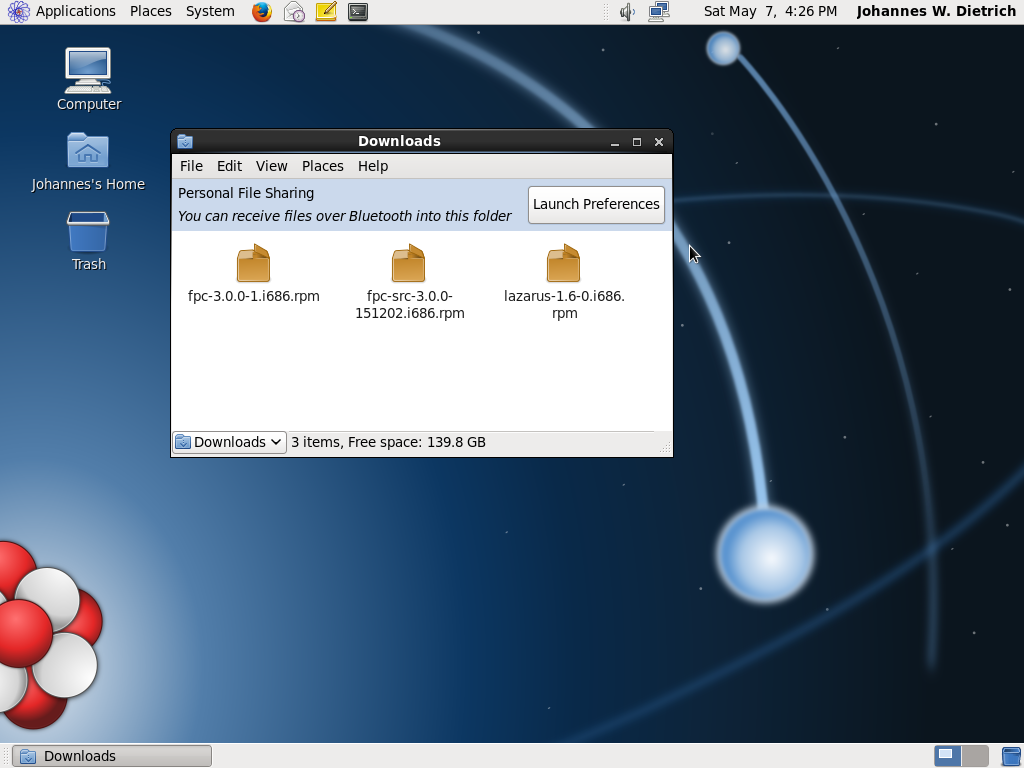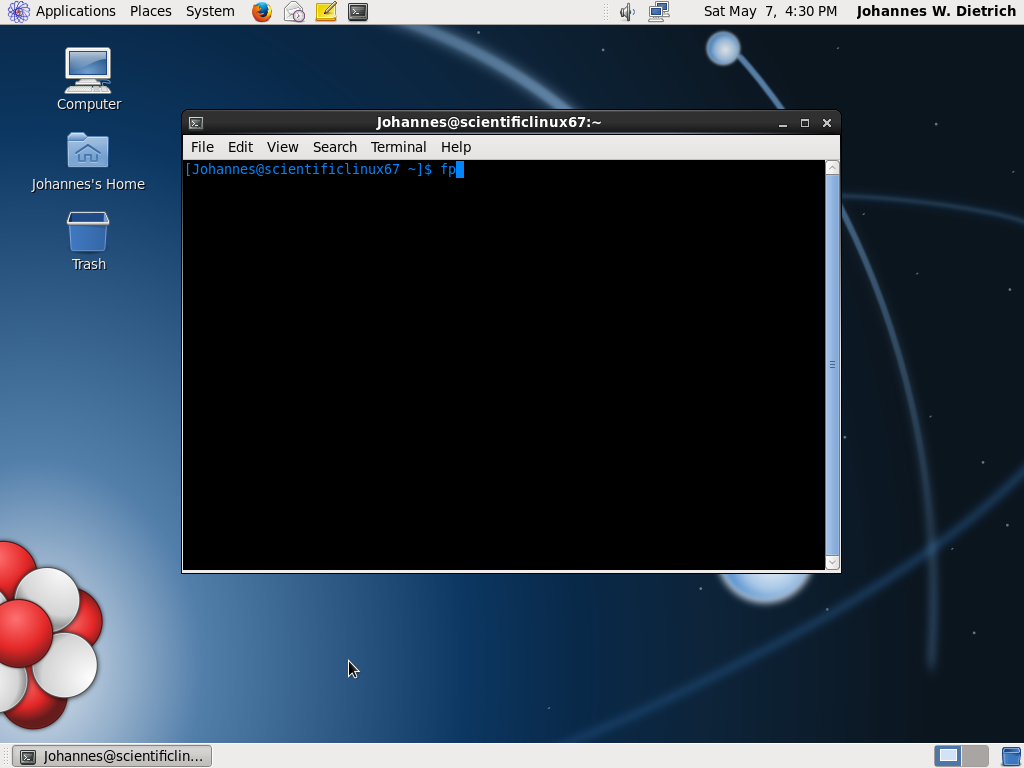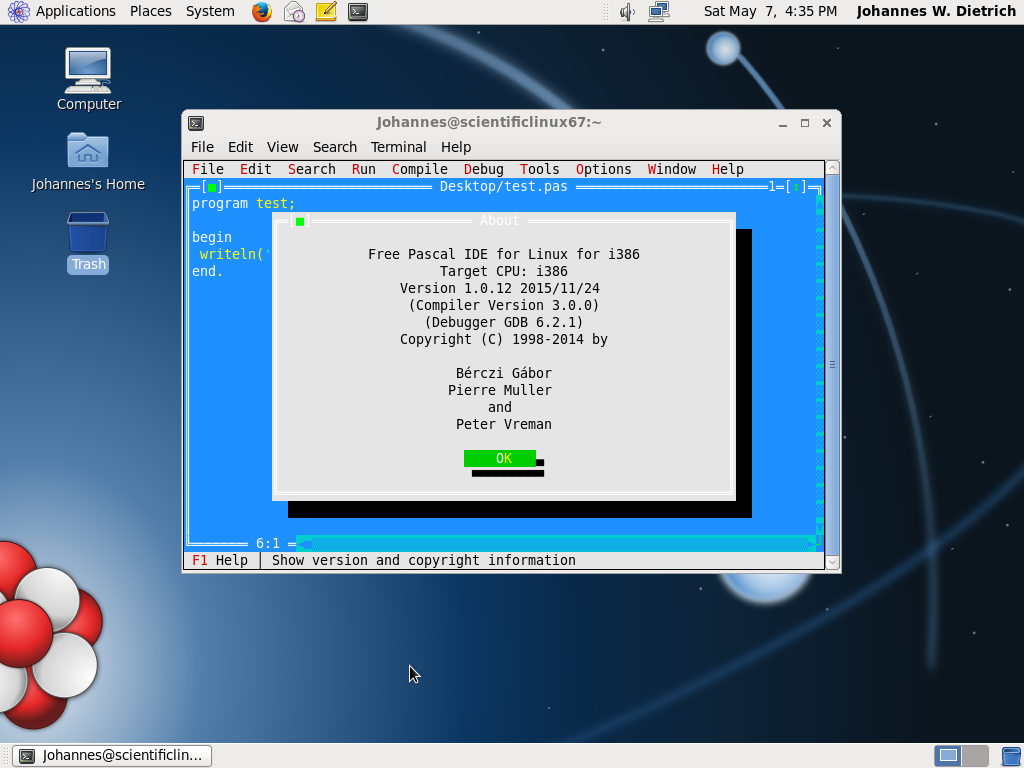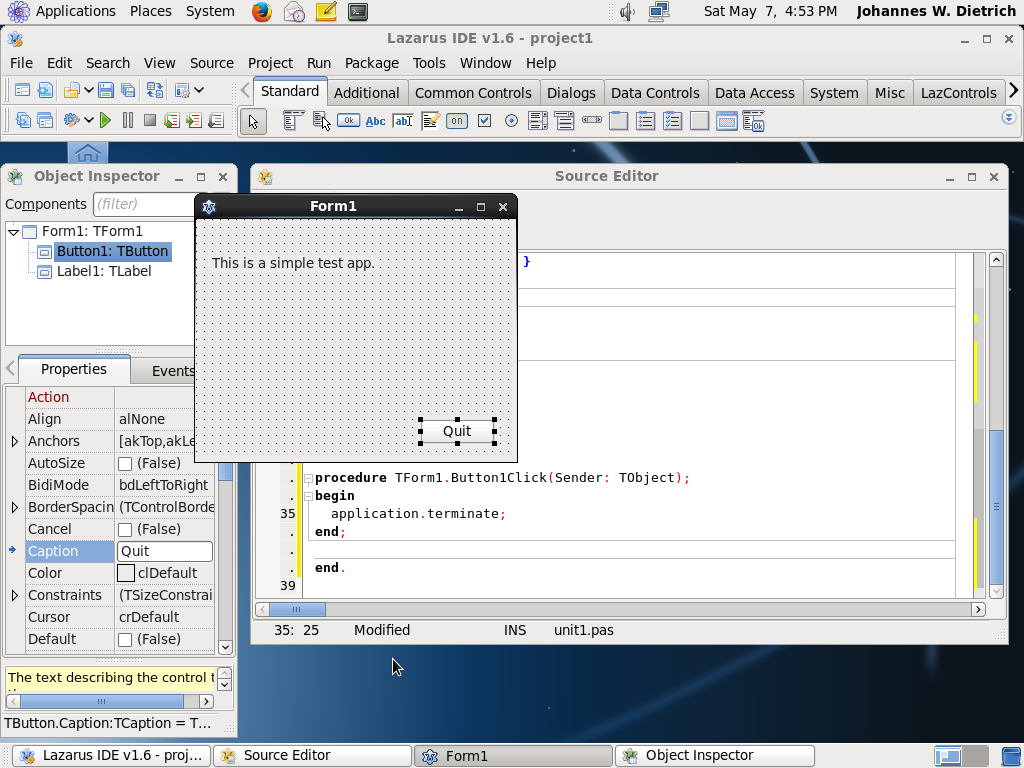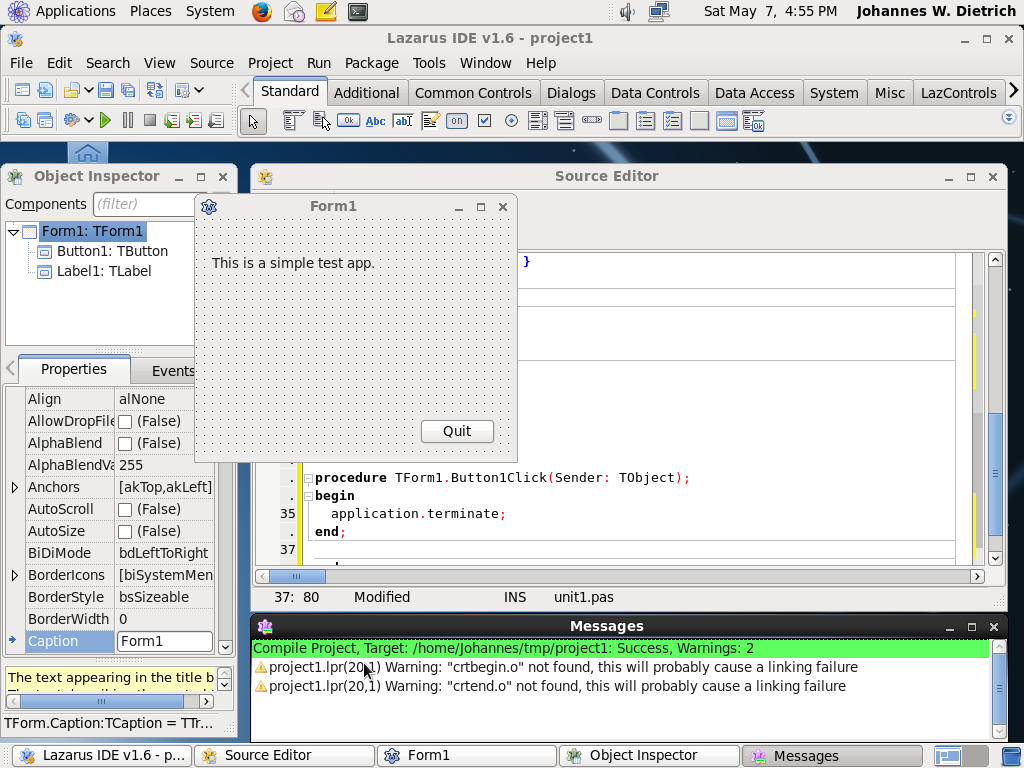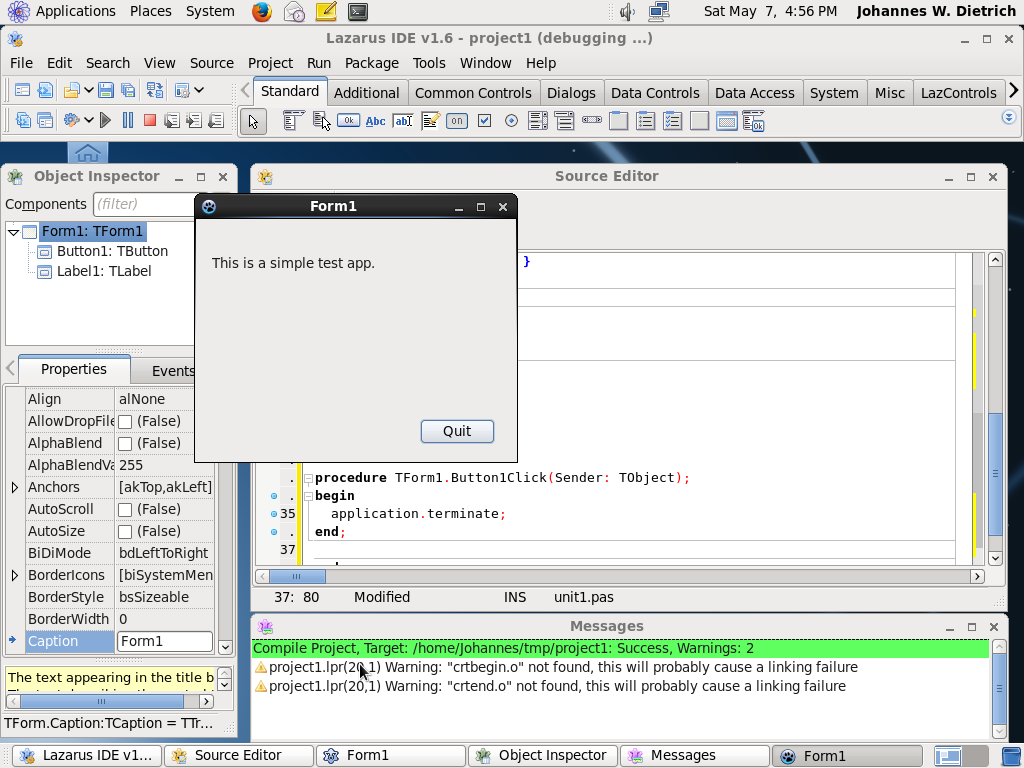Difference between revisions of "Scientific Linux"
Jwdietrich (talk | contribs) |
Jwdietrich (talk | contribs) (Link to official yum site added.) |
||
| Line 14: | Line 14: | ||
** '''fpc-src''' for Free Pascal sources (required for code completion) | ** '''fpc-src''' for Free Pascal sources (required for code completion) | ||
** '''lazarus''' for the Lazarus IDE | ** '''lazarus''' for the Lazarus IDE | ||
| − | * Install the packages by double clicking (and confirm download of missing required packages). On systems, where the GNOME Package Manager is not installed by default (i.e. live installations or systems installed by CD), you should use the command line tool '''yum''' instead. | + | * Install the packages by double clicking (and confirm download of missing required packages). On systems, where the GNOME Package Manager is not installed by default (i.e. live installations or systems installed by CD), you should use the command line tool '''[http://yum.baseurl.org/ yum]''' instead. |
== Graphical instructions == | == Graphical instructions == | ||
Revision as of 20:35, 15 June 2016
This article applies to Linux only.
See also: Multiplatform Programming Guide
Scientific Linux is a free enterprise Linux distribution that is derived from sources of the Red Hat Enterprise Linux (RHEL) distribution. It is sponsored and developed by the Fermi National Accelerator Laboratory with major contributions of CERN, ETH Zürich and DESY.
With its main goal to provide a world class environment for scientific computing it focusses on the needs of experimental facilities, scientists and researchers.
Scientific Linux has an install base in experiments on all seven continents and the International Space Station.
Installation
Although Lazarus and Free Pascal are not included in the standard distribution they can be easily installed from packages provided by the Lazarus team. This requires only the following few steps:
- Download current RPM packages for your processor type (32 or 64 bit)
- fpc for Free Pascal (required for all configurations)
- fpc-src for Free Pascal sources (required for code completion)
- lazarus for the Lazarus IDE
- Install the packages by double clicking (and confirm download of missing required packages). On systems, where the GNOME Package Manager is not installed by default (i.e. live installations or systems installed by CD), you should use the command line tool yum instead.