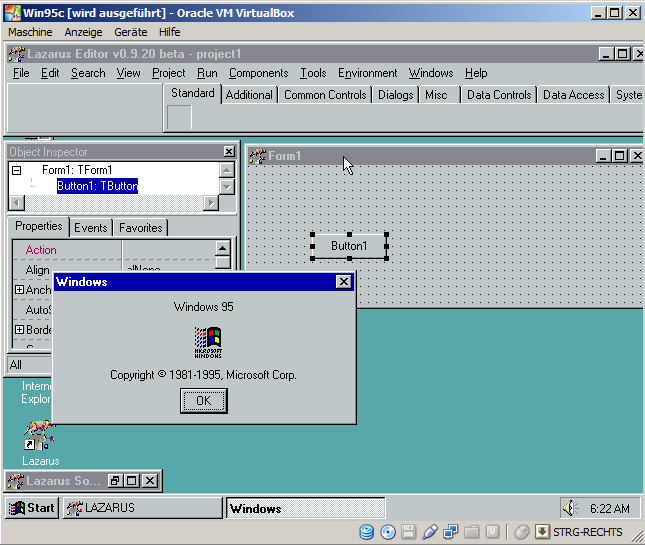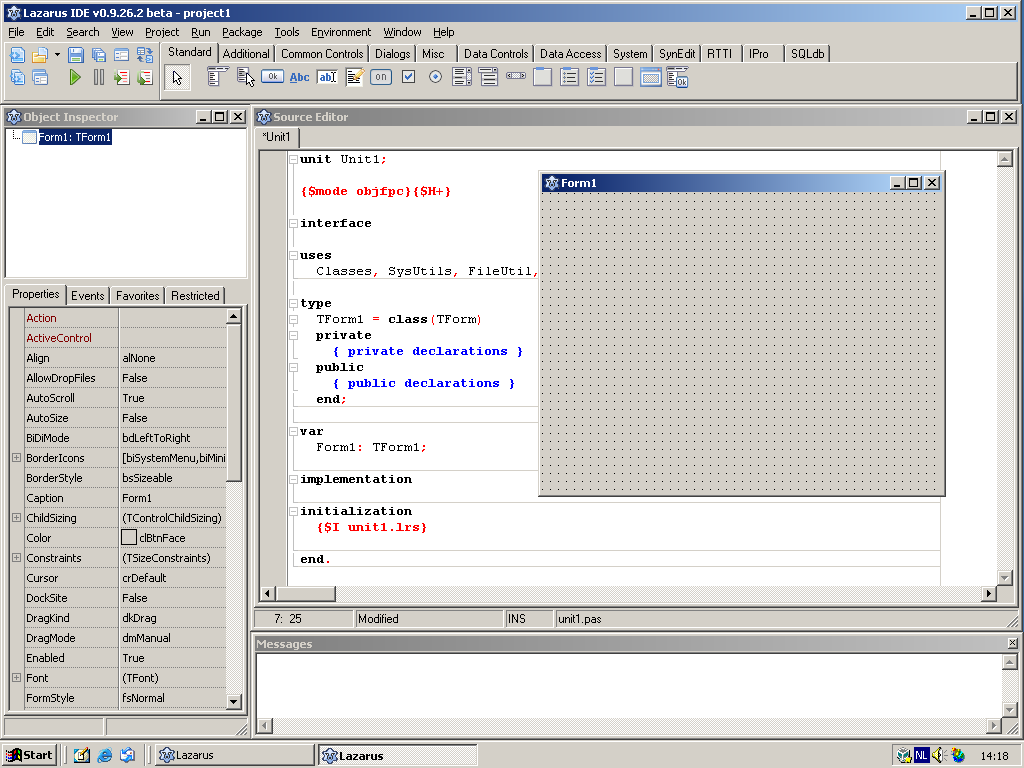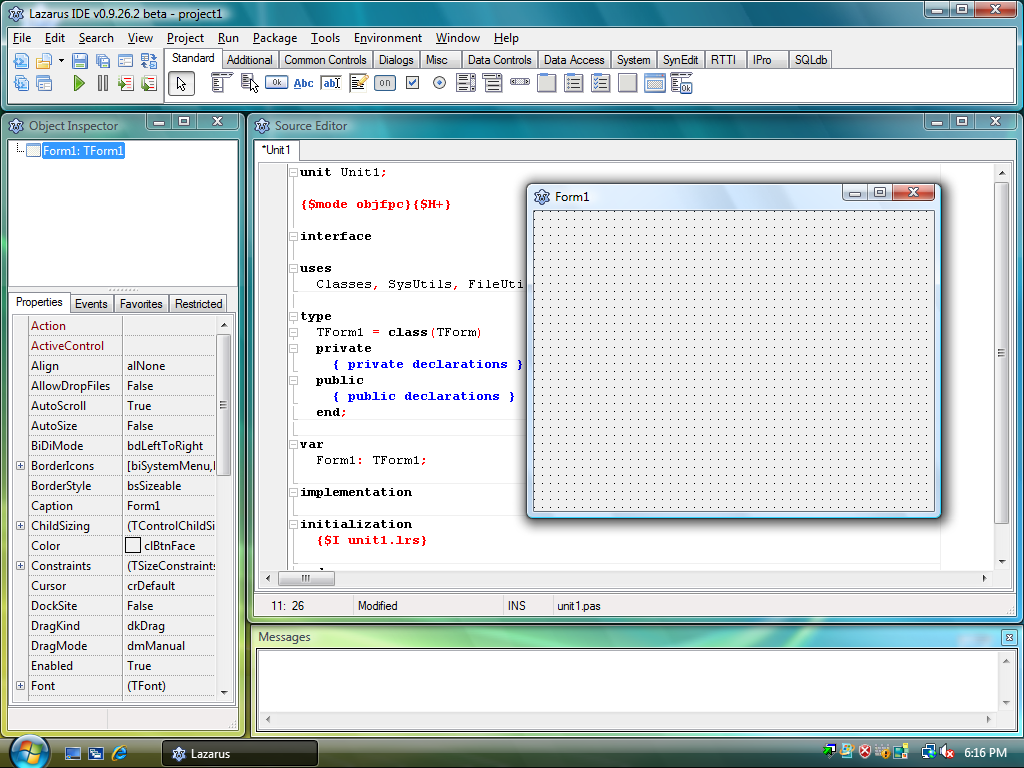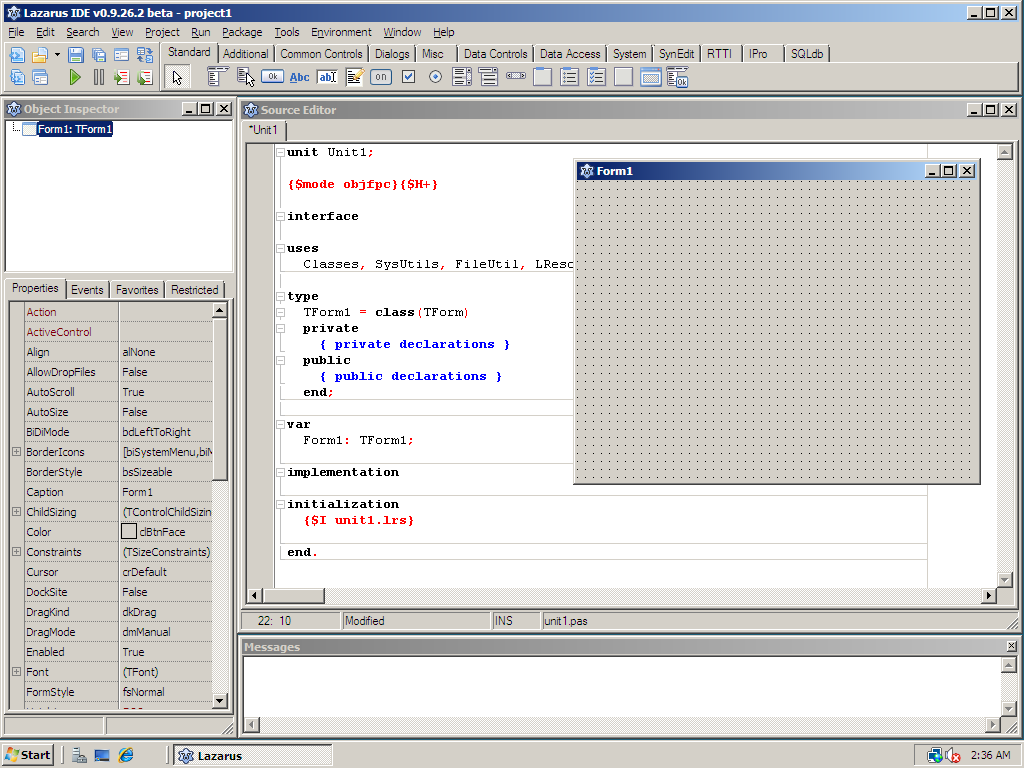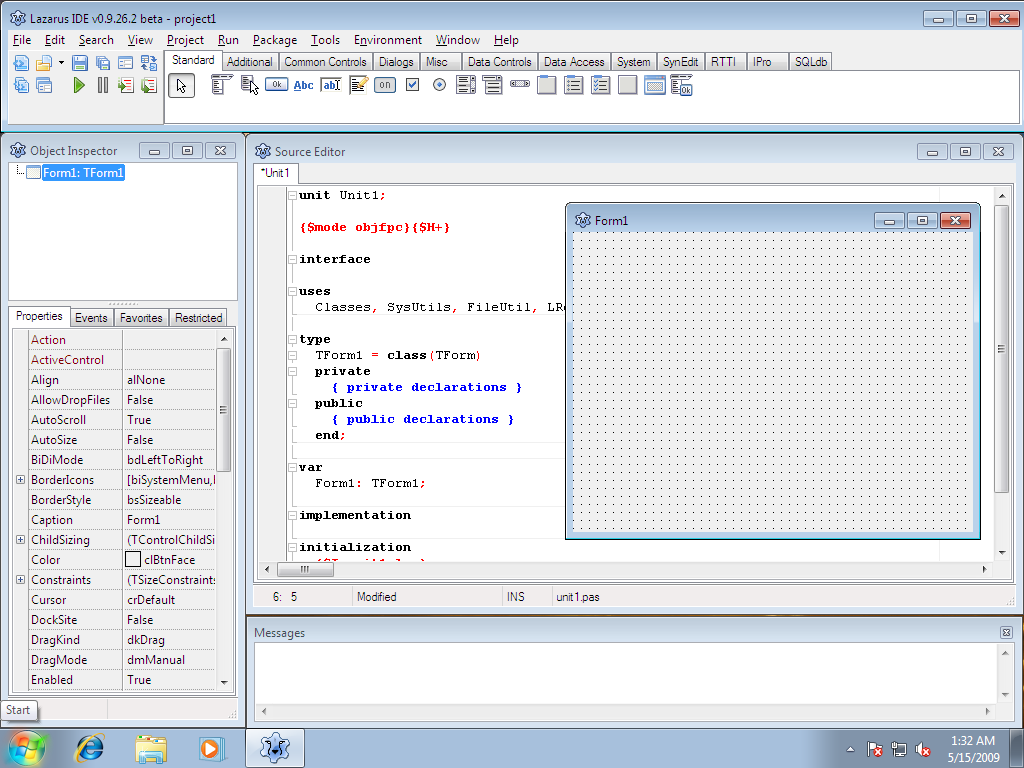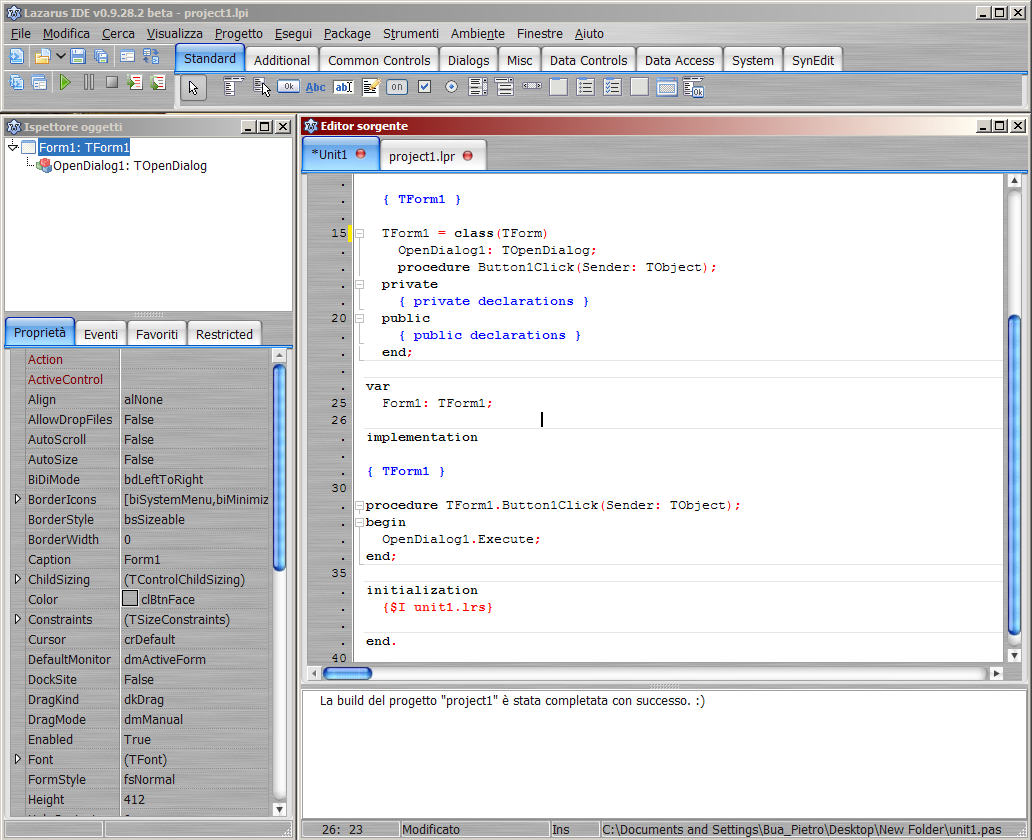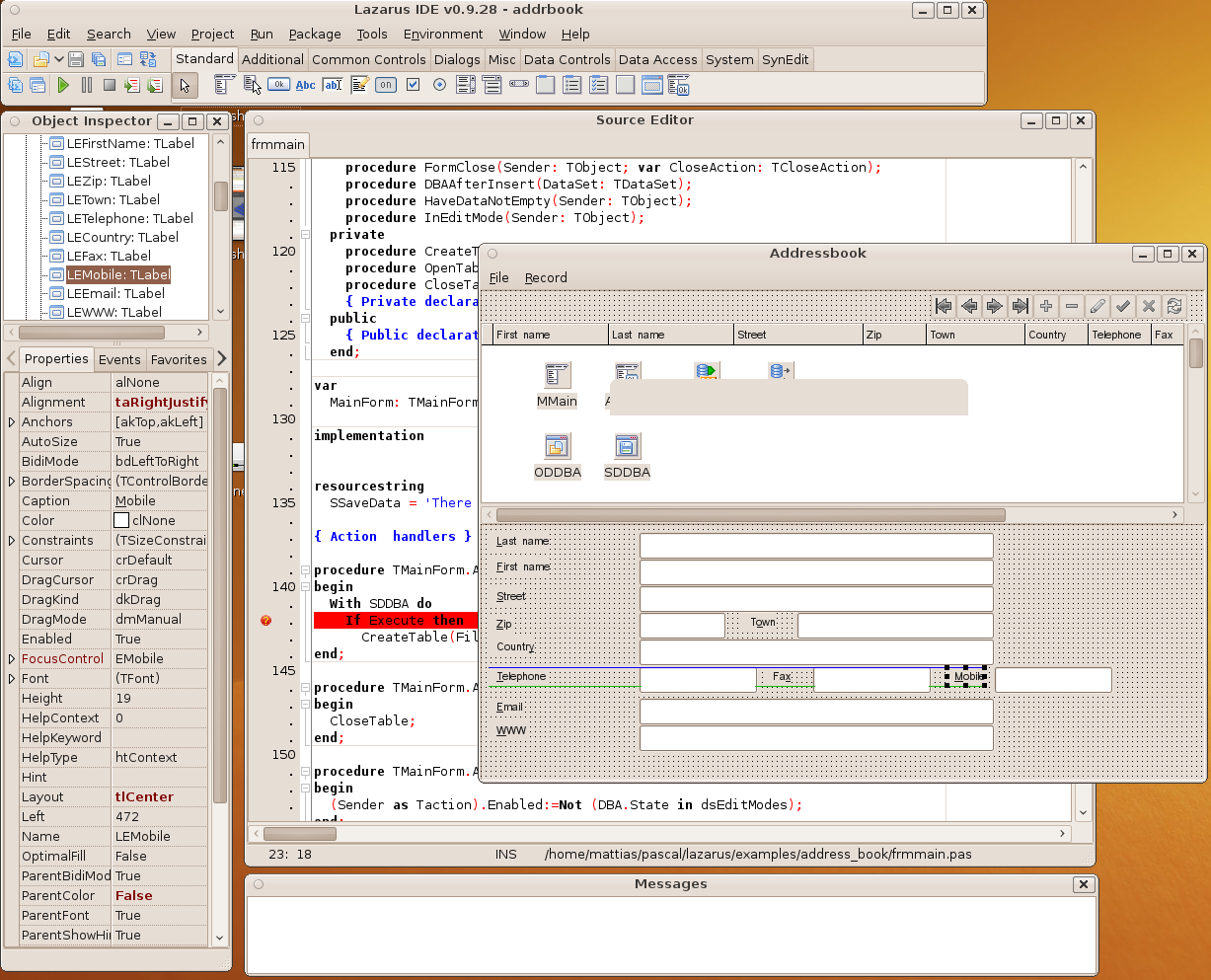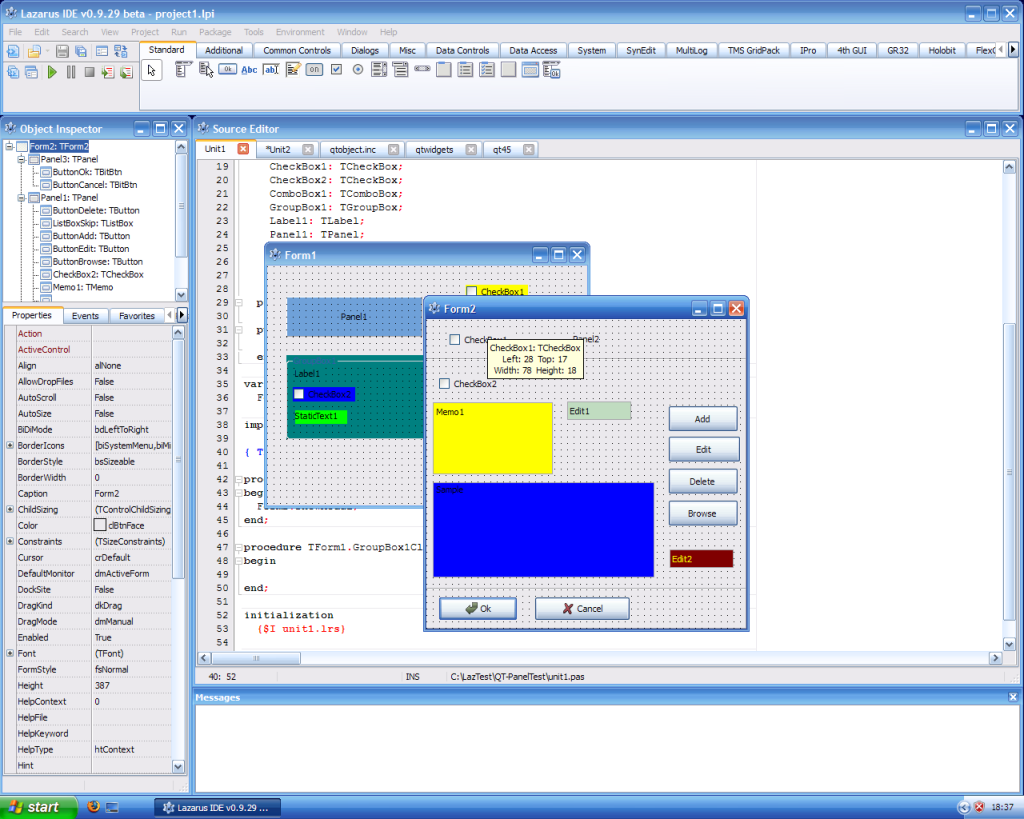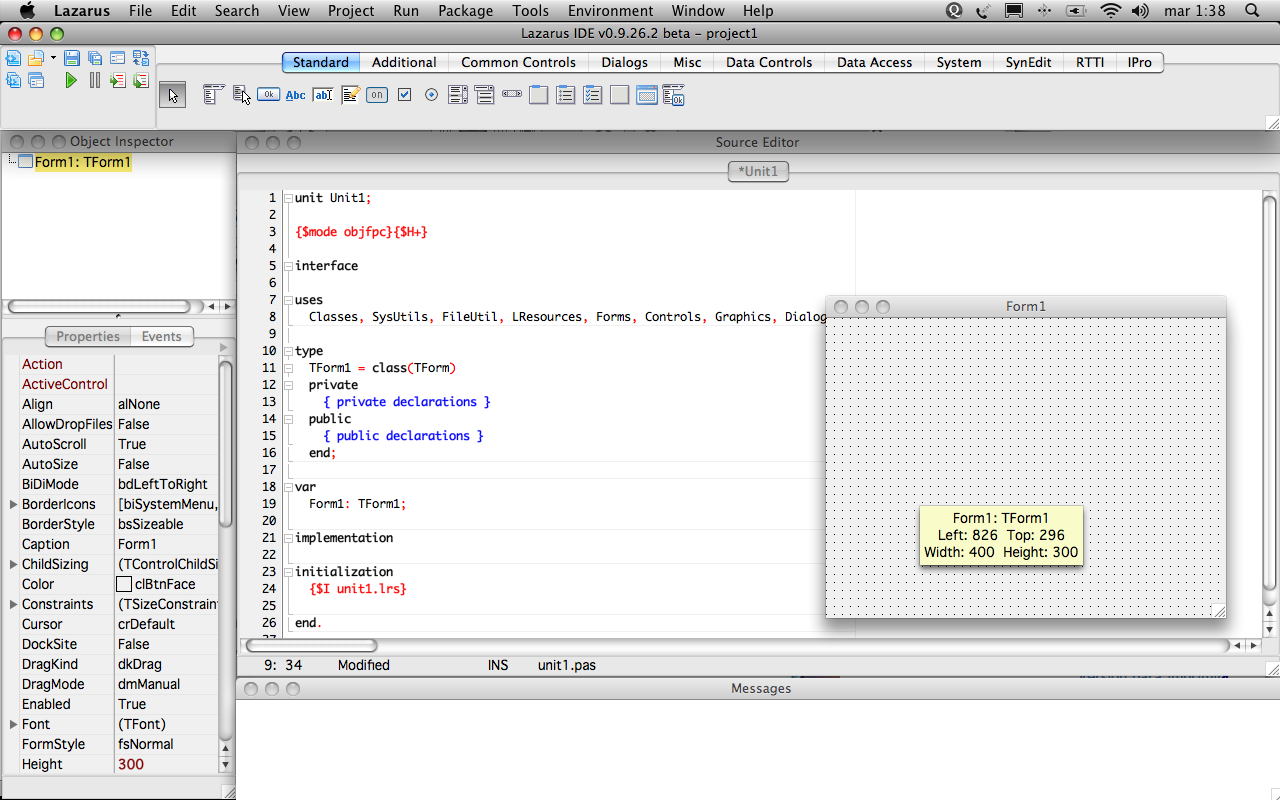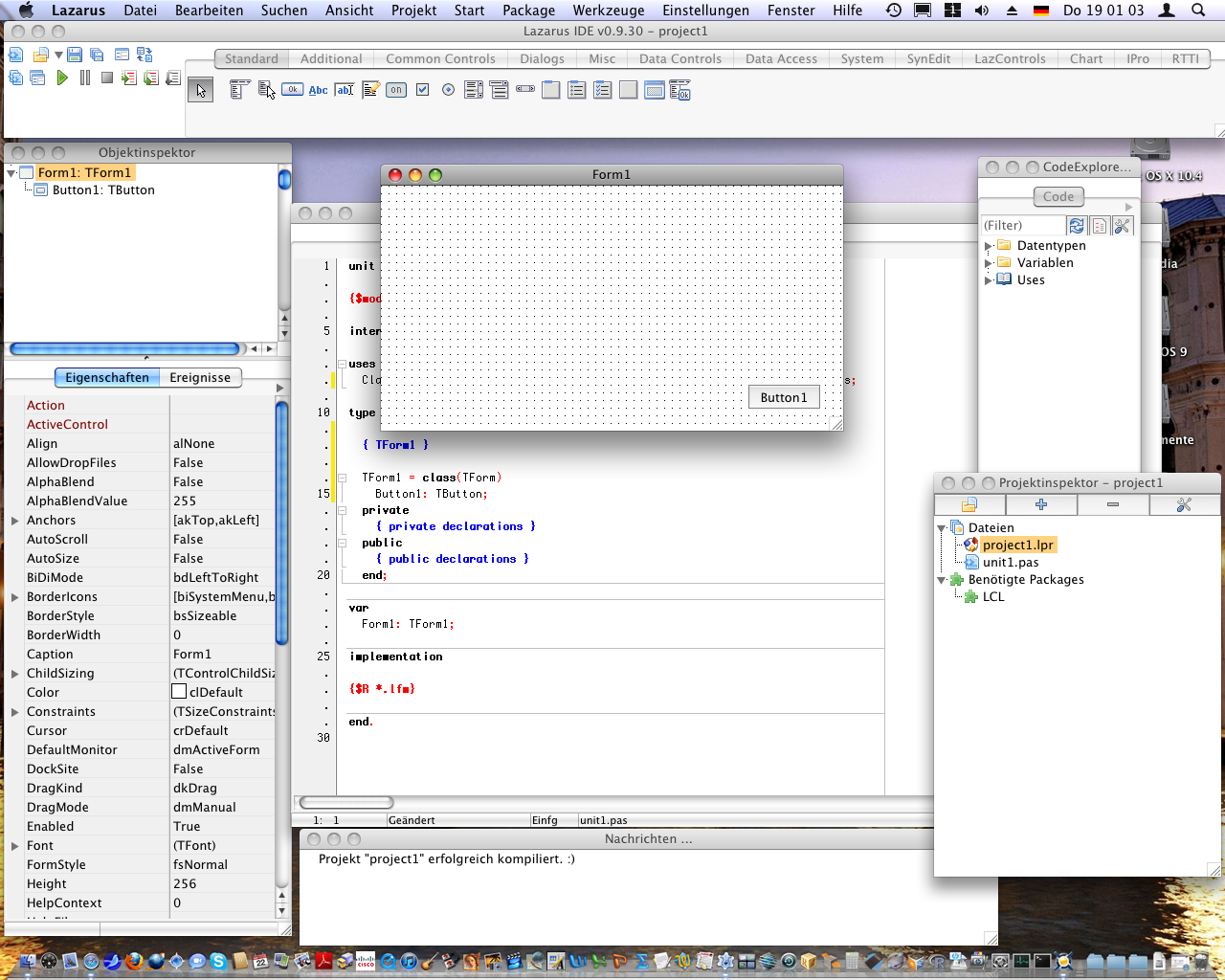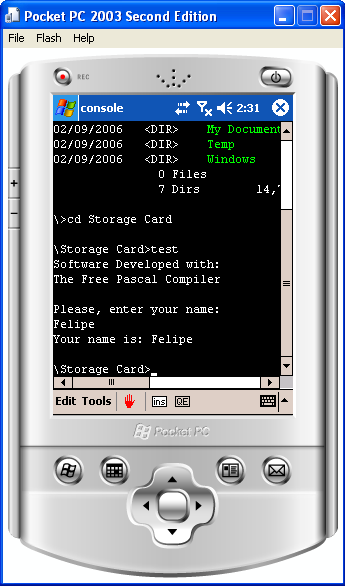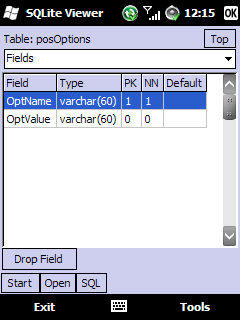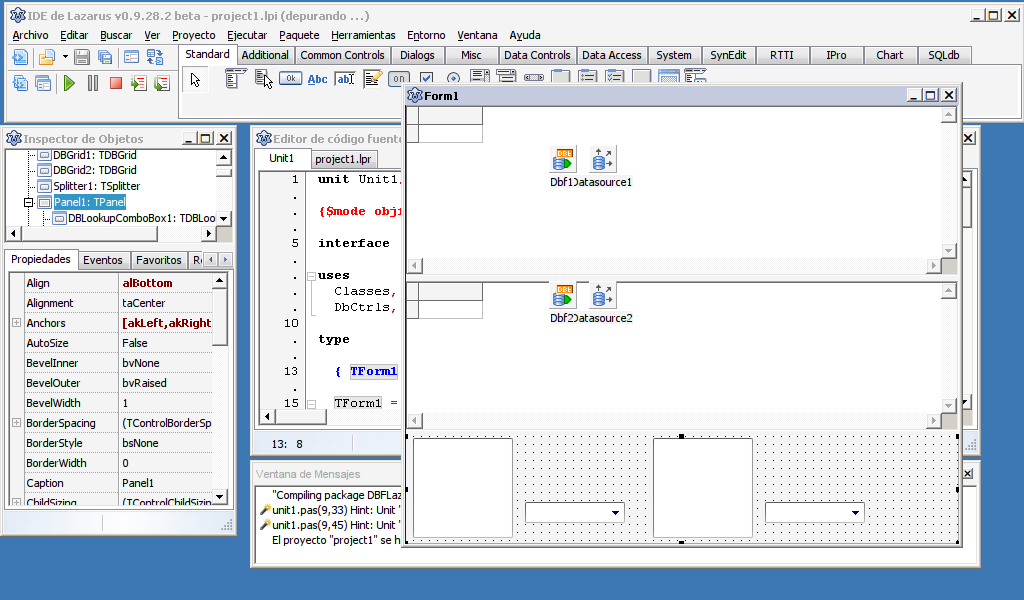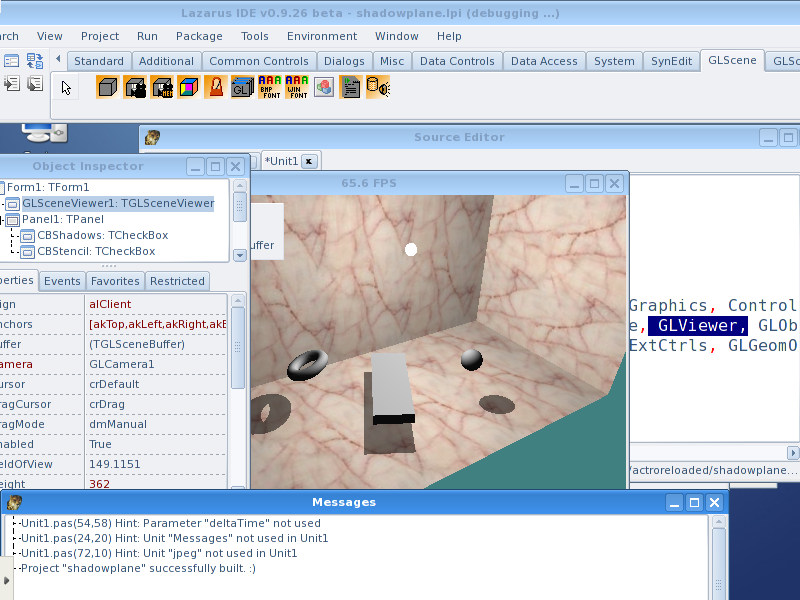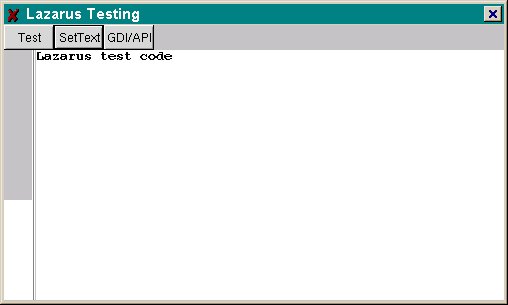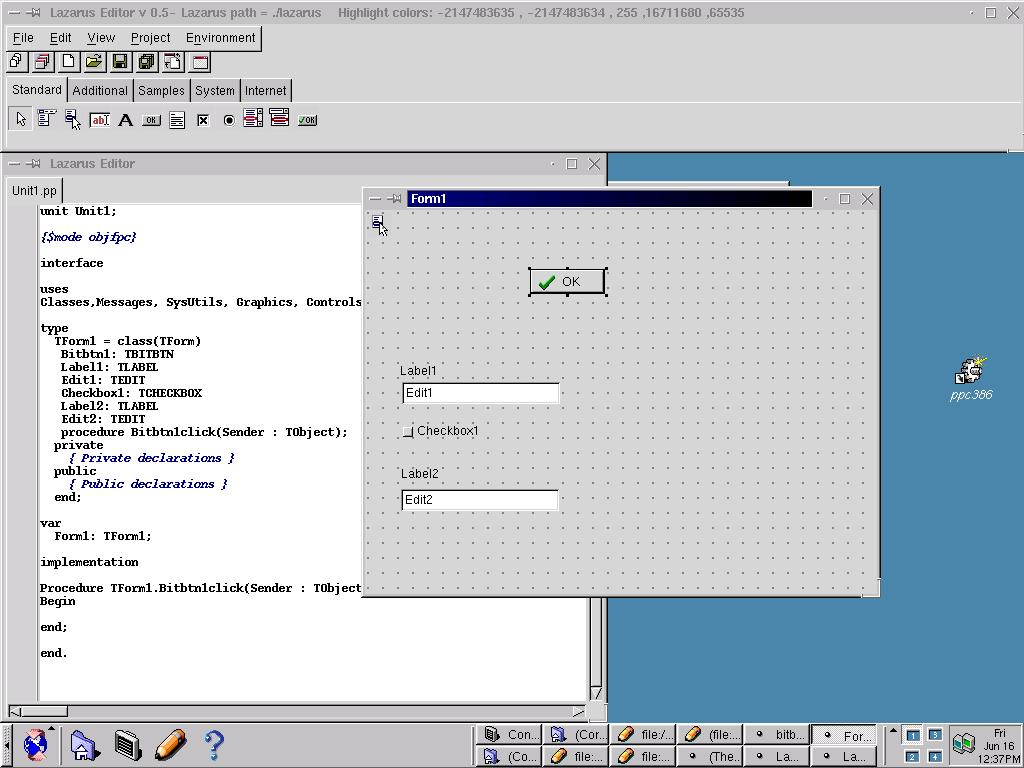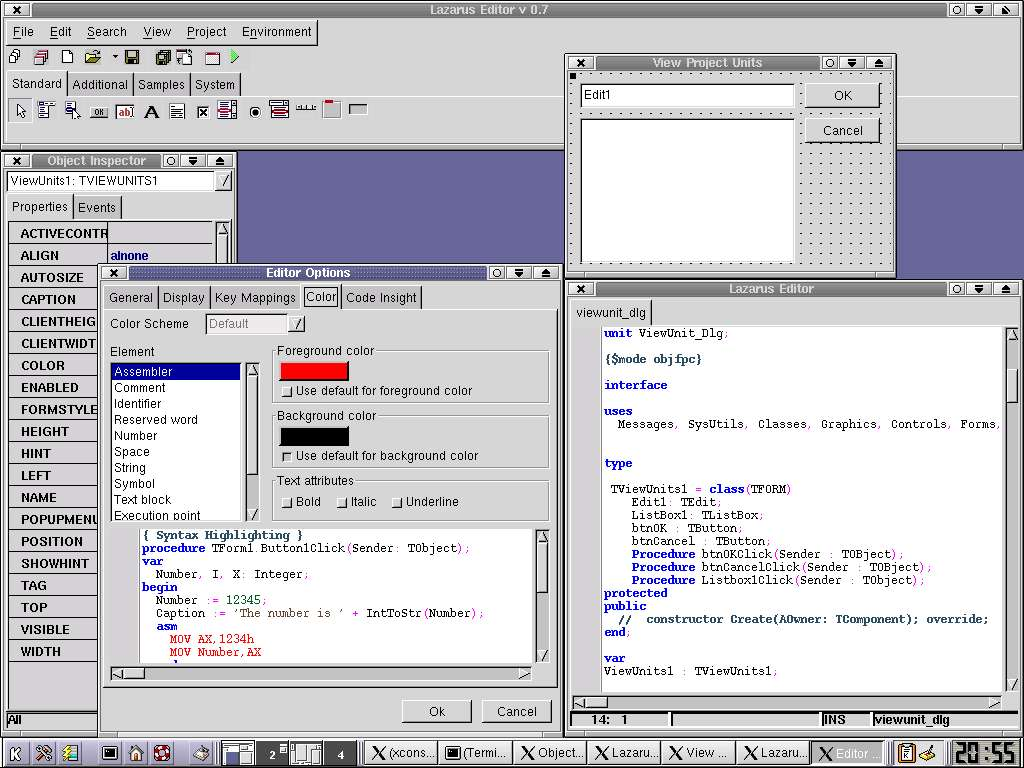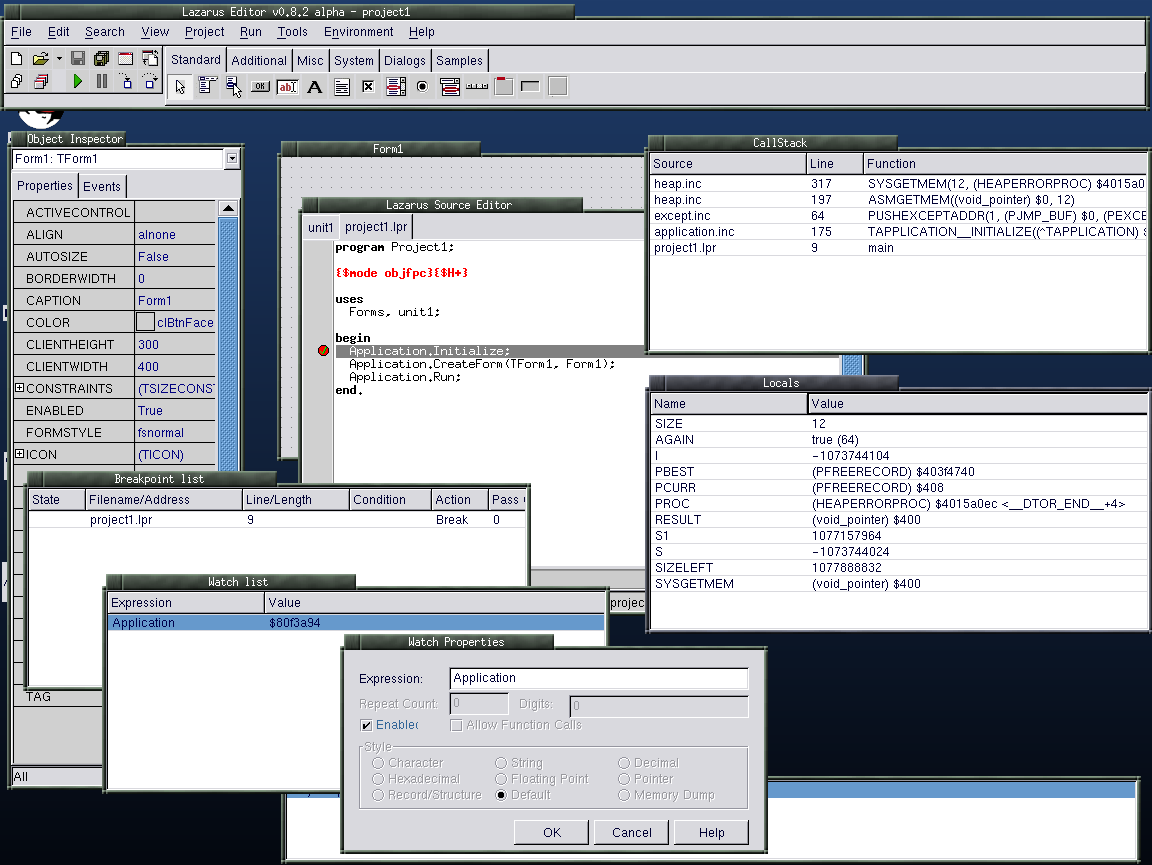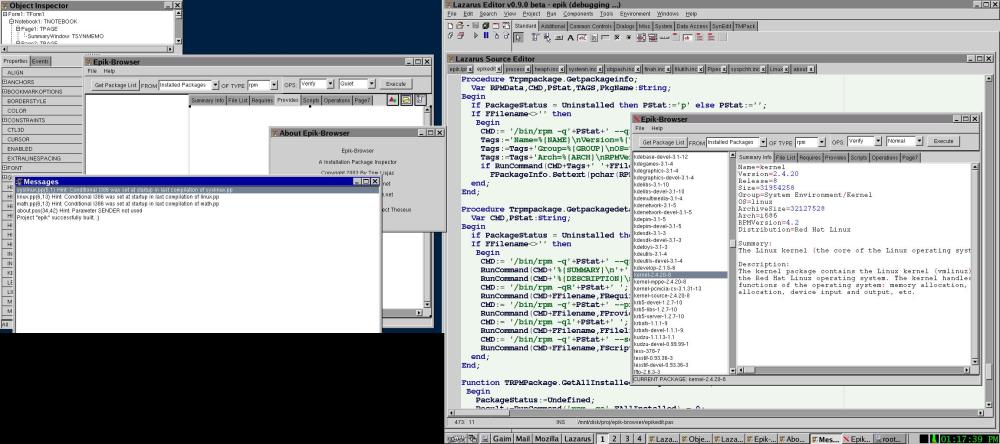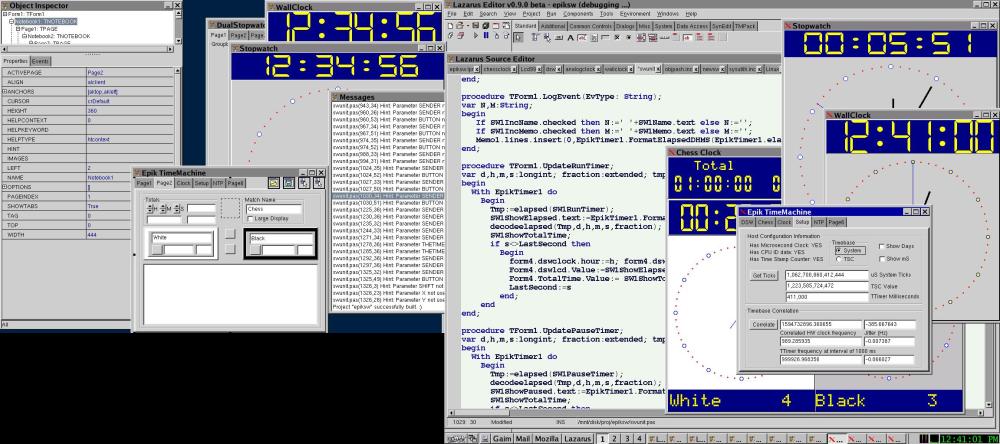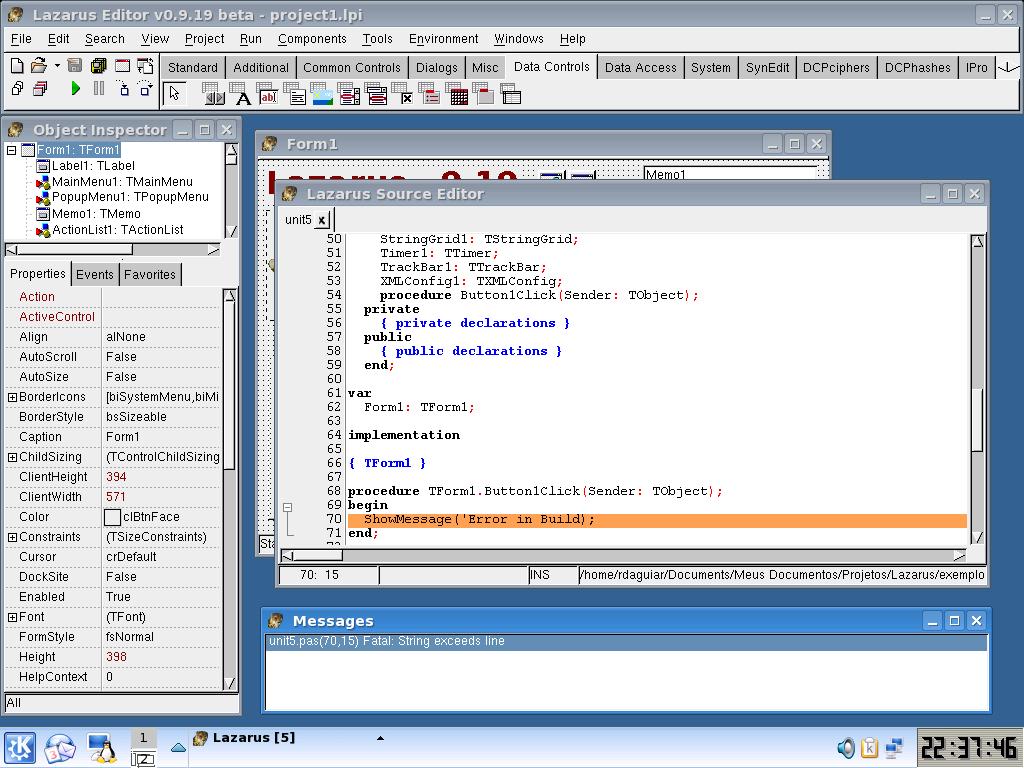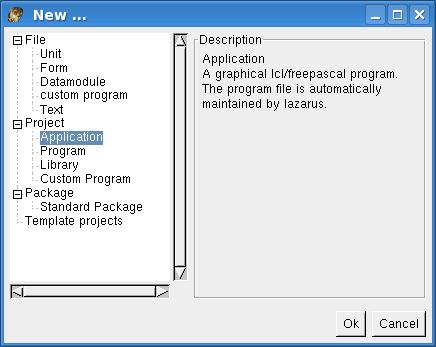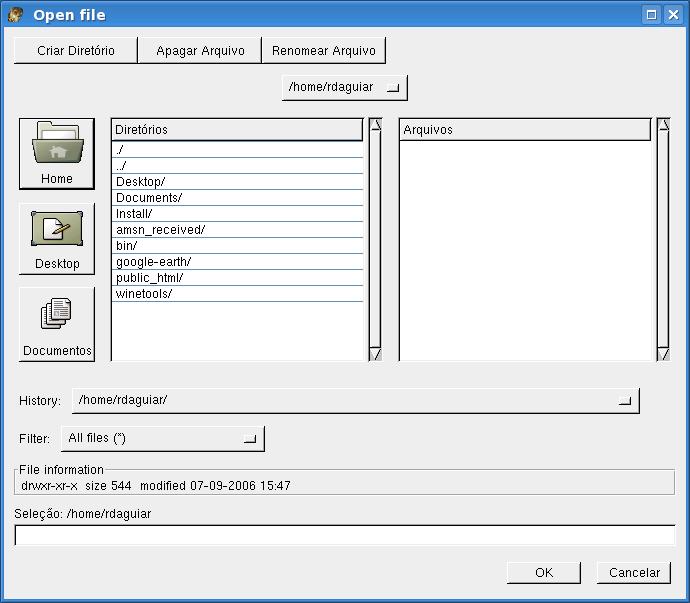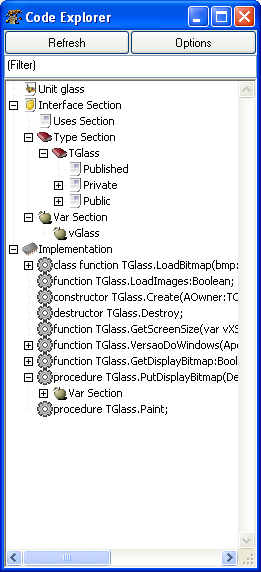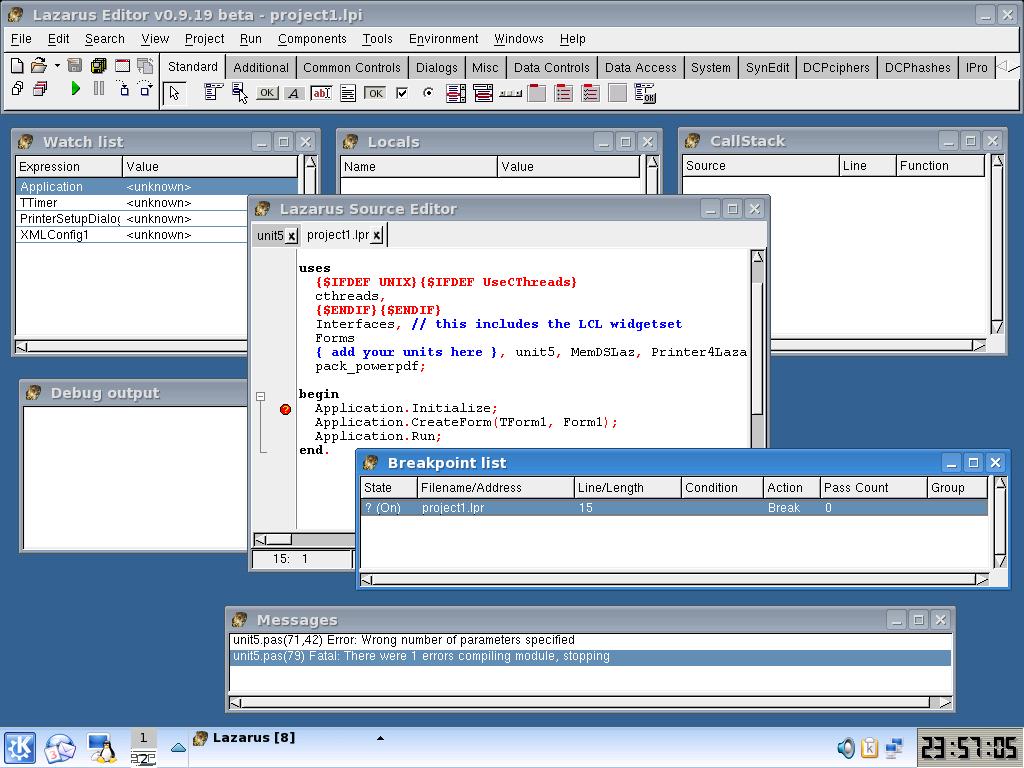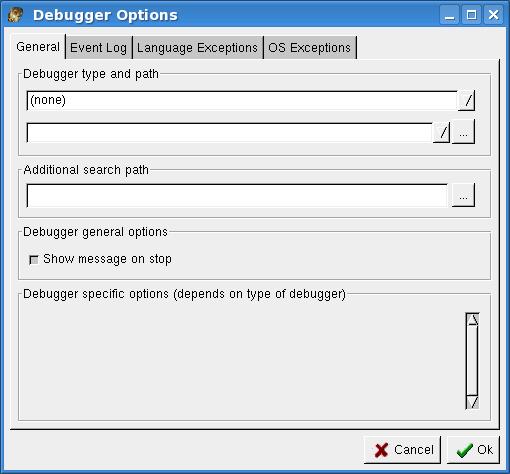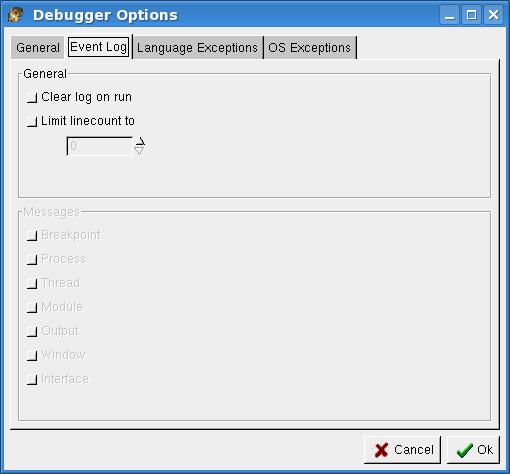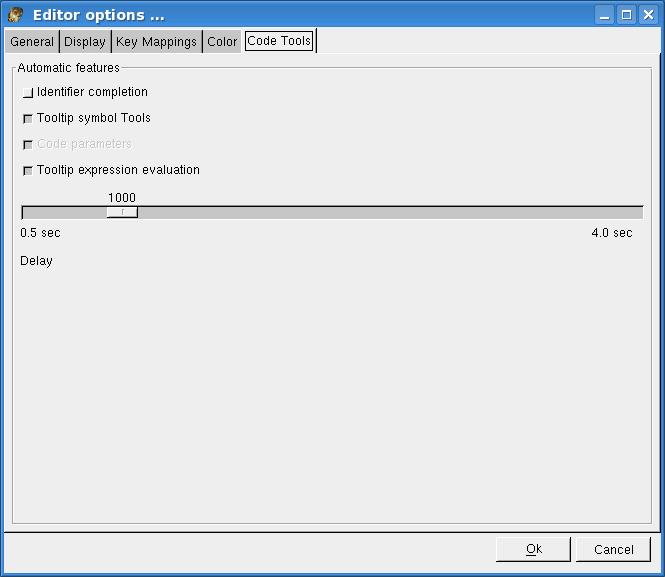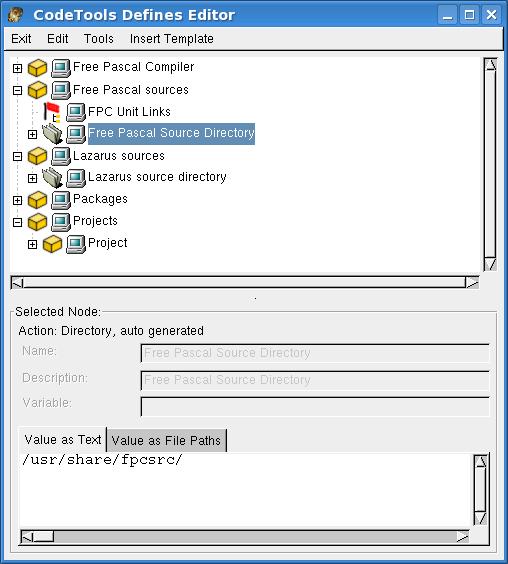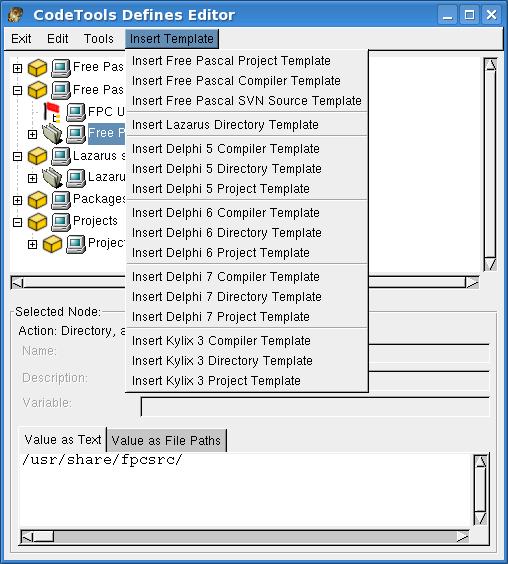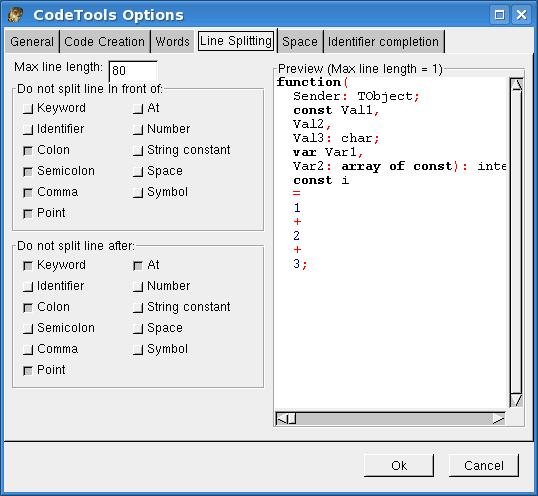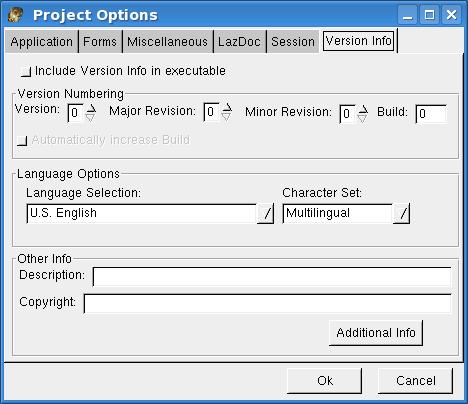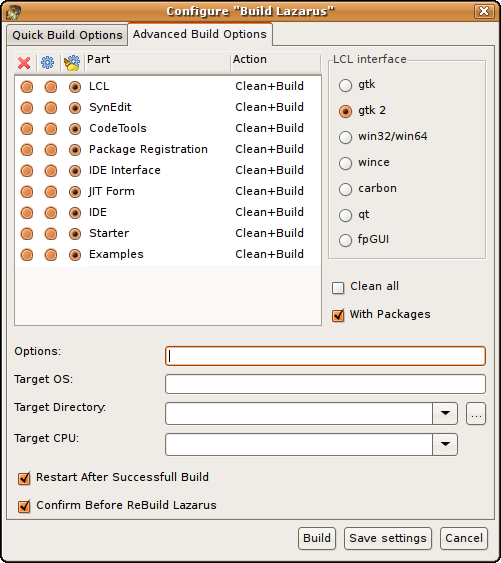Difference between revisions of "Screenshots"
From Lazarus wiki
Jump to navigationJump to search (category) |
Jwdietrich (talk | contribs) (Mac OS X Leopard) |
||
| Line 74: | Line 74: | ||
|[[Image:Lazarus_Mac_OS_X.png|144px|center|thumb|Mac OS X]] | |[[Image:Lazarus_Mac_OS_X.png|144px|center|thumb|Mac OS X]] | ||
|[[Image:Lazarusmac0.9.25.jpg|144px|center|thumb|Mac OS X Tiger]] | |[[Image:Lazarusmac0.9.25.jpg|144px|center|thumb|Mac OS X Tiger]] | ||
| + | |[[Image:Lazarus_Mac_OS_X_Leopard_0.9.30.png|144px|center|thumb|Mac OS X 10.5 Leopard]] | ||
|} | |} | ||
Revision as of 19:51, 22 September 2011
Lazarus IDE screenshots on different platforms:
| Windows API |
| GTK1 |
File:Lazarus IDE GTK1 OSX.png Mac OS X - GTK1 |
| GTK2 |
File:Lazarus IDE GTK2 OSX.png Mac OS X - GTK2 |
| QT |
| Mac OSX |
| Windows Mobile |
| File:Logo-.png | Miscellaneous |
File:Lazarus IDE WINE OSX.png Mac OS X - WINE |
File:Lazarus IDE andLinux Windows.png Windows - andLinux |
|||
Other screenshots of Lazarus components and other windows: