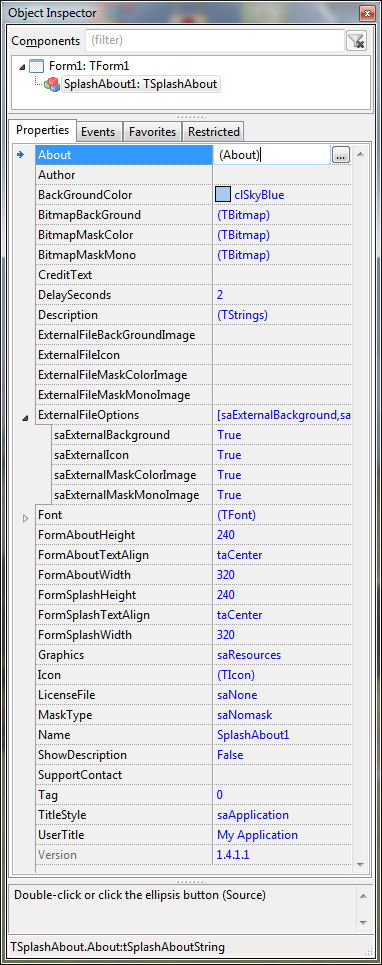SplashAbout
SplashAbout Component
by minesadorada@charcodelvalle.com
(New version 1.4.1 - June 2014)
This is a Lazarus component that installs in the 'Additional' tab.
Property page screenshot
Purpose
If you are fed up of coding splash and about dialogs for minor apps - this component is the easy way to give your apps a good appearance with minimum effort and easy individualisation.
When starting a new application, just drop the component onto your form, and in the Form.Create() method, call SplashAbout1.ShowSplash. This will display a splash dialog. Setting a few easy properties will personalise your splash screen.
In your Help/About handler, call SplashAbout1.ShowAbout. This will display an 'About' dialog for your application.
In both cases, the dialogs are constructed 'on-the-fly' and destroyed when closed. Thus few extra resources are added to your application.
Features
- Optional shaped splash screen (not Linux) Some built-in shapes or use your own.
- Splash screen can be a jpg with transparent mask (see example app included)
- Can automatically display application version numbers
- Can automatically display LCL/FPC build information
- Can display standard GPL,LGPL,MIT or ModifiedGPL licenses with personalised text
- Able to display splash until ApplicationIdle event (default is fixed number of seconds)
- V1.4.1.1 many extra properties
How to use in your code
- Drop a SplashAbout component onto your main form (From the 'Additional' components palette)
- In the Form.Create event
procedure TForm1.FormCreate(Sender: TObject);
begin
SplashAbout1.ShowSplash;
end;
- In your 'About' button click event
procedure TForm1.Button1Click(Sender: TObject);
begin
SplashAbout1.ShowAbout;
end;
- There are lots of properties to tweak - see the example app included in the archive for ideas.
License
SplashAbout is issued under an LGPL license. Use it as you wish; improve it as you will. (but always give credit)
Download
Click to download: splashabout zipped files Full source code, readme and example apps (Windows and Linux) included in archive.
Installation
- Create a new folder in your lazarus/components folder, and unzip into it
- Install via the Lazarus IDE. (Open splashabout.lpk, then compile and install)
- The new component will be installed in the 'Additional' component palette.
Compatability
- Lazarus 0.9x/1.x/fpc 2.x
- Windows and Linux
- Tested on Windows 7 (32-bit and 64-bit builds) and Linux 32-bit
Version
Version 1.4.1
Support
Email the author with any queries