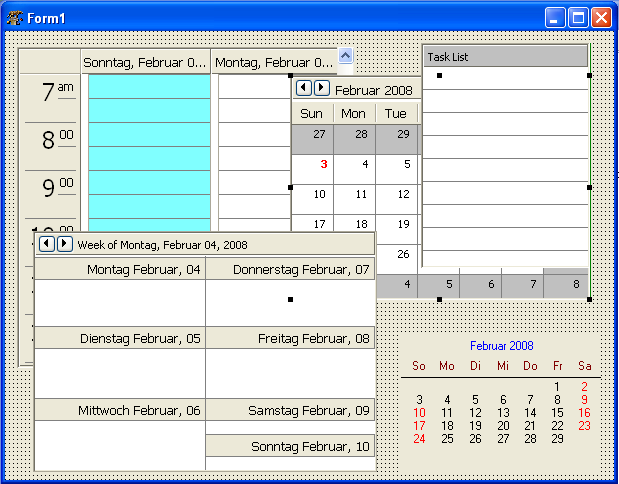Difference between revisions of "Turbopower Visual PlanIt"
From Lazarus wiki
Jump to navigationJump to search (New page: {{VirtualTreeview}} === About === Visual PlanIt is a set of synchronized, data-aware components for adding time, task, & contact management capabilities to applications written in Borland...) |
|||
| Line 5: | Line 5: | ||
This component was designed for cross-platform applications. | This component was designed for cross-platform applications. | ||
| + | |||
| + | === Screenshot === | ||
| + | |||
| + | [[Image:Tvplanit.PNG]] | ||
=== Author === | === Author === | ||
Revision as of 14:55, 3 February 2008
│
English (en) │
português (pt) │
русский (ru) │
About
Visual PlanIt is a set of synchronized, data-aware components for adding time, task, & contact management capabilities to applications written in Borland Delphi & C++ Builder. Get that Outlook look & feel without the hassle.
This component was designed for cross-platform applications.
Screenshot
Author
Author: Turbo Power Software
LCL Port: Christian Ulrich
License
Download
not at time
SVN
you can checkout the actual source from
https://lazarus-ccr.svn.sourceforge.net/svnroot/lazarus-ccr/components/tvplanit
commandline to do this is
svn co https://lazarus-ccr.svn.sourceforge.net/svnroot/lazarus-ccr/components/tvplanit
Bug reporting / Feature request
Change Log
- 03.02.2008 Initial port
Dependencies / System Requirements
- FPC 2.0.0 or newer
- Lazarus 0.9.20
Status: Beta
Installation
- Create the directory lazarus\components\tvplanit
- On this directory, unzip the files from the zip file
- Open lazarus
- Open the package v103_lazarus.lpk with Component/Open package file (.lpk)
- (Click on Compile only if you don't want to install the component into the IDE)
- Click on Install