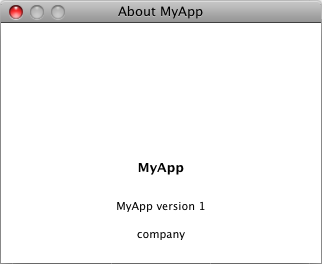Difference between revisions of "Mac Show Application Title, Version, and Company"
From Lazarus wiki
Jump to navigationJump to searchm (Fixed syntax highlighting; fixed wiki markup) |
m (Rationalised macOS categories) |
||
| Line 1: | Line 1: | ||
| − | {{Platform only| | + | {{Platform only|macOS}} |
| − | + | {{LanguageBar}} | |
| + | |||
| + | {{Warning|This only works '''if''' the software has an application bundle; otherwise please see [[Show Application Title, Version, and Company#Mac OS X and iOS|Show Application Title, Version, and Company]]}} | ||
For those who want to show the Application Title, Version, and Company for an application on Mac OSX, this can be done using the following method. | For those who want to show the Application Title, Version, and Company for an application on Mac OSX, this can be done using the following method. | ||
| − | + | '''Beware''' ''CFBundleGetMainBundle'' does not really return '''nil''' if application has no bundle. Instead it tries to create that handle. See [https://developer.apple.com/documentation/corefoundation/1537085-cfbundlegetmainbundle?language=objc Apple's documentation]. So we should check ''ValueRef'' existence too. | |
| − | |||
| − | |||
| − | '''Beware | ||
| − | |||
| − | Instead it tries to create that handle. See [https://developer.apple.com/documentation/corefoundation/1537085-cfbundlegetmainbundle?language=objc Apple's documentation]. So we should check ''ValueRef'' | ||
<syntaxhighlight lang="pascal"> | <syntaxhighlight lang="pascal"> | ||
| Line 67: | Line 64: | ||
== See also == | == See also == | ||
*[[Mac Preferences and About Menu]] | *[[Mac Preferences and About Menu]] | ||
| + | *[[Show Application Title, Version, and Company]]. | ||
| − | [[Category: | + | [[Category:macOS]] |
| + | [[Category:Code Snippets]] | ||
Revision as of 02:34, 14 December 2019
This article applies to macOS only.
See also: Multiplatform Programming Guide
│ English (en) │ русский (ru) │
Warning: This only works if the software has an application bundle; otherwise please see Show Application Title, Version, and Company
For those who want to show the Application Title, Version, and Company for an application on Mac OSX, this can be done using the following method.
Beware CFBundleGetMainBundle does not really return nil if application has no bundle. Instead it tries to create that handle. See Apple's documentation. So we should check ValueRef existence too.
// CODE FOR SHOWING APPLICATION TITLE, VERSION, AND COMPANY
uses MacOSAll, CarbonProc, StrUtils;
var
BundleID: String;
BundleName: String;
BundleRef: CFBundleRef;
BundleVer: String;
CompanyName: String;
KeyRef: CFStringRef;
ValueRef: CFTypeRef;
function GetInfoPlistString(const KeyName : string) : string;
begin
try
Result := '';
BundleRef := CFBundleGetMainBundle;
if BundleRef = nil then Exit; {Executable not in an app bundle?}
KeyRef := CFStringCreateWithPascalString(nil,KeyName,kCFStringEncodingUTF8);
ValueRef := CFBundleGetValueForInfoDictionaryKey(BundleRef, KeyRef);
if ValueRef = nil then Exit; {Executable not in an app bundle!}
if CFGetTypeID(ValueRef) <> CFStringGetTypeID then Exit; {Value not a string?}
Result := CFStringToStr(ValueRef);
except
on E : Exception do
ShowMessage(E.Message);
end;
FreeCFString(KeyRef);
end;
procedure TForm1.FormCreate(Sender: TObject);
begin
try
Form1.Caption := 'About '+Application.Title;
StaticTextAppTitle.Caption := Application.Title;
BundleID := GetInfoPlistString('CFBundleIdentifier');
'''// CompanyName is presumed to be in the form of: com.Company.AppName'''
CompanyName := AnsiMidStr(BundleID,AnsiPos('.',BundleID)+1,Length(BundleID));
CompanyName := AnsiMidStr(CompanyName,0,AnsiPos('.',CompanyName)-1);
BundleVer := GetInfoPlistString('CFBundleVersion');
StaticTextAppVer.Caption := Application.Title+' version '+BundleVer;
StaticTextCompany.Caption := CompanyName;
except
on E : Exception do
ShowMessage(E.Message);
end;
end;
Sample output: