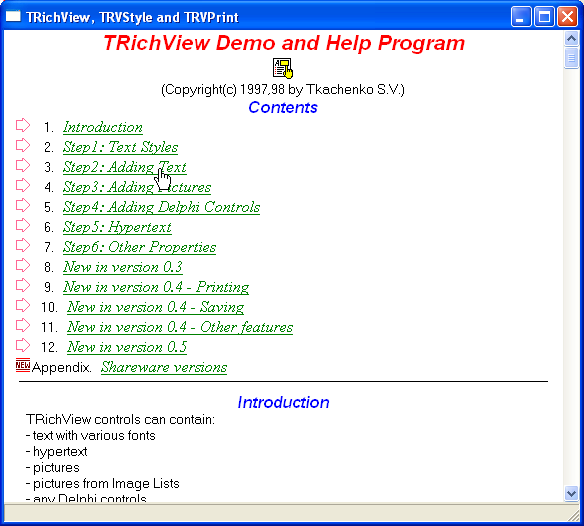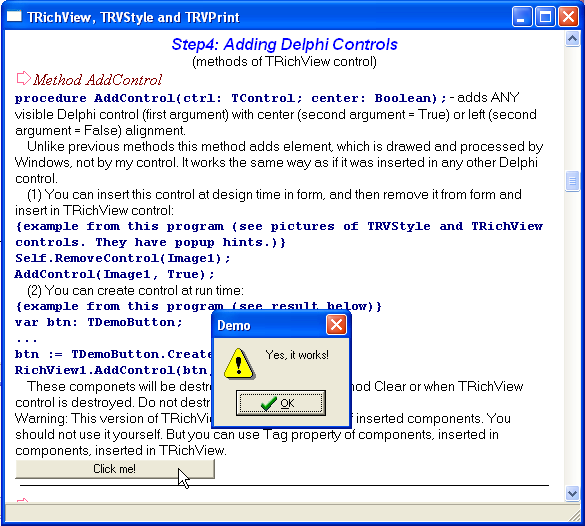Difference between revisions of "RichView"
(correct download link) |
(Installation clarified. Minor spelling/grammar, category) |
||
| Line 24: | Line 24: | ||
=== Download === | === Download === | ||
| − | The | + | The Lazarus package can be downloaded from [http://sourceforge.net/projects/lazarus-ccr/files/LazRichView/ SourceForge] (0.5.2.2). |
=== Screenshots === | === Screenshots === | ||
| − | A couple of screenshots of demo application running under | + | A couple of screenshots of the demo application running under Windows. |
[[image:Lazrichview-sc1.png|Initial screen]] | [[image:Lazrichview-sc1.png|Initial screen]] | ||
| Line 42: | Line 42: | ||
=== Installation === | === Installation === | ||
| − | * Create the | + | Installation is the same as for other components: |
| + | * Create a directory to store the files, e.g. lazarus\components\richview | ||
* Unzip the files from the zip file in this directory | * Unzip the files from the zip file in this directory | ||
| − | * Open | + | * Open Lazarus |
* Open lazrichview.lpk with Component/Open package file (.lpk) | * Open lazrichview.lpk with Component/Open package file (.lpk) | ||
* (Click on Compile only if you don't want to install the component into the IDE) | * (Click on Compile only if you don't want to install the component into the IDE) | ||
* Click on Install | * Click on Install | ||
| − | If you have | + | If you have trouble with installing, before compiling: in Compiler Options->Paths->Include Files, put only "$(LazarusDir)/lcl/" and delete everything else. |
[[Category:Components]] | [[Category:Components]] | ||
| + | [[Category:Lazarus]] | ||
Revision as of 12:33, 2 November 2012
│
Deutsch (de) │
English (en) │
español (es) │
About
"RichView is a suite of native Delphi/C++Builder components for displaying, editing (not demonstrated by demo/not in freeware version*) and printing hypertext documents. Components support various character attributes (fonts, subscripts/superscripts, colored text background, custom drawn)." This package contains a port of the freeware version.
* Shareware version (as stated in lazrichview-0.5.2.2 demo project) The development of freeware version was stopped in 1999. This update was made for Delphi 5 and C++Builder 5 compatibility. Newer (shareware) version includes editor, data-aware versions, component for print preview, works with Unicode, supports HTML-style tables. Contents can have much more complicated formatting - left, center, right and justify alignments, subscripts/superscripts, paragraph backgrounds and more. Literally all actions of free version are performed in much faster and convenient way with shareware version. Please visit www.trichview.com for additional information.
Author
Author: Sergey Tkachenko, http://www.trichview.com
LCL Port: Paul Burton
LCL Additional Portability and Fixes: Jesus Reyes A.
License
Freeware (see originalreadme.txt).
Download
The Lazarus package can be downloaded from SourceForge (0.5.2.2).
Screenshots
A couple of screenshots of the demo application running under Windows.
Controls can be embedded in Richview
Change Log
- 30.12.05 (0.5.2.0) First Release
- 19.01.06 (0.5.2.1) Improved compilation with lazarus and packaging
- 08.09.06 (0.5.2.2) Fixes and Portability (now it works in Windows and Linux) plus demo, for details see readme.txt
Installation
Installation is the same as for other components:
- Create a directory to store the files, e.g. lazarus\components\richview
- Unzip the files from the zip file in this directory
- Open Lazarus
- Open lazrichview.lpk with Component/Open package file (.lpk)
- (Click on Compile only if you don't want to install the component into the IDE)
- Click on Install
If you have trouble with installing, before compiling: in Compiler Options->Paths->Include Files, put only "$(LazarusDir)/lcl/" and delete everything else.