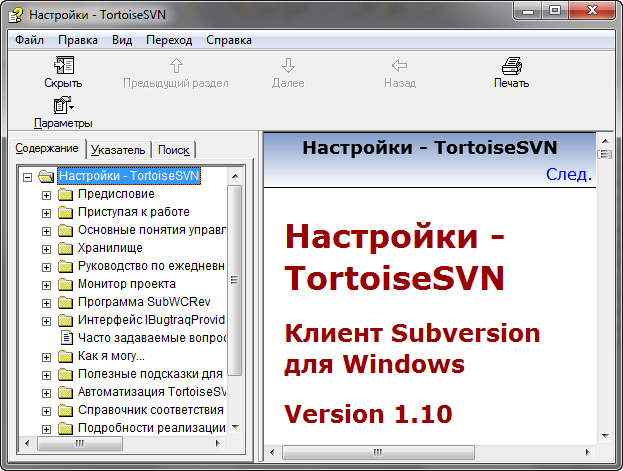Difference between revisions of "Getting Lazarus/ru"
| Line 123: | Line 123: | ||
===Цели Make=== | ===Цели Make=== | ||
| − | ==== | + | ====Помощь по make==== |
| − | + | Чтобы просмотреть список доступных целей для '''''make''''', наберите [[make help]]. Примечание: "'''make help'''" существует с [версии Лазаруса] 1.0. Вот вывод команды "'''make help'''": | |
| Line 132: | Line 132: | ||
Main targets | Main targets | ||
| − | Without any target, target 'all' will be invoked. | + | Without any target, target 'all' will be invoked. |Без какой-либо цели будет вызываться цель 'all'. |
| − | all build all needed, i.e. minimal IDE, lazbuild, startlazarus. | + | all build all needed, i.e. minimal IDE, lazbuild, startlazarus. |собрать все необходимое, то есть минимальную IDE, lazbuild, startlazarus. |
| − | clean deletes files that 'bigide' creates. It does not clean up all possible | + | clean deletes files that 'bigide' creates. It does not clean up all possible |удаляет файлы, которые создает 'bigide'. Он не очищает все возможные |
| − | targets. Clean other target: make clean LCL_PLATFORM=qt | + | targets. Clean other target: make clean LCL_PLATFORM=qt |цели. Очистить другую цель: make clean LCL_PLATFORM=qt |
| − | distclean Clean all targets and common leftovers. | + | distclean Clean all targets and common leftovers. |Очистить все цели и общие остатки. |
| − | lazbuild build lazbuild and lcl with nogui widgetset | + | lazbuild build lazbuild and lcl with nogui widgetset |собрать lazbuild и lcl с набором виджетов nogui |
| − | bigide as all, except that the IDE is built with a lot of extra packages | + | bigide as all, except that the IDE is built with a lot of extra packages |аналогично 'all', кроме того, что IDE собрал с большим количеством дополнительных пакетов |
| − | useride calls lazbuild to build an IDE with your active profile, requires lazbuild | + | useride calls lazbuild to build an IDE with your active profile, requires lazbuild |вызывает lazbuild для сборки IDE с вашим активным профилем, требует lazbuild |
| − | install installs Lazarus under /usr/local/share/lazarus | + | install installs Lazarus under /usr/local/share/lazarus |устанавливает Lazarus в /usr/local/share/lazarus |
| − | You can change the directory by appending INSTALL_PREFIX=/some/path | + | You can change the directory by appending INSTALL_PREFIX=/some/path |Вы можете изменить каталог, добавив INSTALL_PREFIX=/some/path |
Sub targets | Sub targets | ||
| − | registration build package FCL | + | registration build package FCL |сборка пакета FCL |
| − | lazutils build package LazUtils, requires registration | + | lazutils build package LazUtils, requires registration |сборка пакета LazUtils, требуется регистрация |
| − | codetools build package CodeTools, requires lazutils | + | codetools build package CodeTools, requires lazutils |сборка пакета CodeTools, требуется lazutils |
| − | lcl build package LCLBase and LCL, requires lazutils | + | lcl build package LCLBase and LCL, requires lazutils |сборка пакетов LCLBase и LCL, требует lazutils |
| − | tools build lazres, svn2revisioninc, updatepofiles, lrstolfm, | + | tools build lazres, svn2revisioninc, updatepofiles, lrstolfm, |сборка lazres, svn2revisioninc, updatepofiles, lrstolfm, |
| − | requires LCL with nogui widgetset | + | requires LCL with nogui widgetset |требуется LCL с набором виджетов nogui |
| − | basecomponents build debuggerintf, lazdebuggergdbmi, lazcontrols, synedit, ideintf | + | basecomponents build debuggerintf, lazdebuggergdbmi, lazcontrols, synedit, ideintf |сборка debuggerintf, lazdebuggergdbmi, lazcontrols, synedit, ideintf |
| − | for the LCL_PLATFORM, requires lcl | + | for the LCL_PLATFORM, requires lcl |для LCL_PLATFORM требуется lcl |
| − | bigidecomponents build many extra packages for the LCL_PLATFORM, requires basecomponents | + | bigidecomponents build many extra packages for the LCL_PLATFORM, requires basecomponents |сборка многих дополнительных пакетов для LCL_PLATFORM, требуются basecomponents |
| − | lhelp build lhelp, requires bigidecomponents | + | lhelp build lhelp, requires bigidecomponents |сборка lhelp, требуются bigidecomponents |
| − | starter build startlazarus, requires basecomponents | + | starter build startlazarus, requires basecomponents |сборка startlazarus, требуются basecomponents |
| − | examples build basic examples, requires basecomponents | + | examples build basic examples, requires basecomponents |сборка базовых примеров, требуются basecomponents |
| − | Note: There are more examples having their own directory | + | Note: There are more examples having their own directory |Примечание: есть еще примеры, имеющие собственный каталог |
Flags: | Flags: | ||
Revision as of 23:46, 15 December 2018
│
Deutsch (de) │
English (en) │
español (es) │
français (fr) │
日本語 (ja) │
polski (pl) │
português (pt) │
русский (ru) │
slovenčina (sk) │
ENG: AT THE MOMENT THIS PAGE IS UNDER TRANSLATION.
RUS: В НАСТОЯЩИЙ МОМЕНТ СТРАНИЦА НАХОДИТСЯ В ПРОЦЕССЕ ПЕРЕВОДА.
Загрузка и установка релизной версии Lazarus
Из SourceForge
Бинарные выпуски для различных платформ доступны через площадку Lazarus Sourceforge.
Для тех, у кого заблокирован SF, релизы Lazarus от Sourceforge отзеркалированы на:
- ftp://ftp.freepascal.org/pub/lazarus/releases/
- и позже (через некоторое время для синхронизации) на http://michael-ep3.physik.uni-halle.de/Lazarus/releases/
- и http://mirrors.iwi.me/lazarus/
Конкретные для платформы
Получить Lazarus для Windows - используйте ссылку Sourceforge выше.
Получить Lazarus для Scientific Linux
Получить Lazarus для Raspberry Pi (Raspbian)
Получение SVN клиента
TortoiseSVN клиент
Клиент TortoiseSVN предназначен только для Windows. Вы можете скачать его с http://tortoisesvn.tigris.org/.
Прим.перев.: На момент перевода статьи загрузить TortoiseSVN можно здесь. Также можно скачать и установить руссификаторы для x32 и x64 версии программы.
Приятным бонусом к руссификатору идет и русская справка в chm-формате
Эта страница демонстрирует, как загрузить и обновить исходный код Lazarus SVN, но таким же образом его можно использовать для исходного кода FPC.
Другие клиенты
Клиент командной строки SVN доступен на официальном SVN веб-сайте для многих платформ.
В Linux рекомендуется установить subversion, используя систему управления пакетами, предлагаемую вашим дистрибутивом. Например:
sudo apt-get install subversion
Получение Lazarus с сервера Subversion
Версия Lazarus для разработчиков
Чтобы получить Lazarus в первый раз, используйте командную строку:
svn co https://svn.freepascal.org/svn/lazarus/trunk lazarus
Тогда в текущем каталоге создастся новый каталог "lazarus".
Исправленная ветка последней версии Lazarus
Это даст вам последний релиз плюс все коммиты с исправлением ошибок с тех пор. На момент написания статьи последний [стабильный] релиз 1.8.x.
svn co https://svn.freepascal.org/svn/lazarus/branches/fixes_1_8/ lazarus_1_8
Позже просто замените последнюю числовую часть номерами последней версии.
Обновление исходников позже
Откройте терминал/командную строку, перейдите в каталог lazarus и введите:
svn update
Используйте вышеупомянутые URL с другими клиентами SVN и обновляйте команды соответственно.
Чтобы скомпилировать среду, см. Сборка и запуск Lazarus.
Сценарии
Существуют скрипты для Windows и Linux для автоматизации загрузки и сборки Lazarus: Scripts for Lazarus
Сборка и запуск Lazarus
См. Installing Lazarus - подробное руководство по установке.
Использование командной строки
Lazarus поставляется с автоматически сгенерированным Makefile (с именем "Makefile") для утилиты gnu "make".
Предупреждение: If you also have Embarcadero (or Borland) tools installed, their "make" might conflict with gnu "make". In that case you can either delete or rename the conflicting Embarcadero binary, or remove its directory from Windows PATH, or set the path in the console before calling make: Если у вас также установлены инструменты Embarcadero (или Borland), их "make" может конфликтовать с gnu "make". В этом случае вы можете либо удалить или переименовать конфликтующий двоичный файл Embarcadero, либо удалить его каталог из Windows PATH, либо задать путь в консоли перед вызовом make:
set path=c:\pascal\3.0.4\bin\i386-win32;%path%
make позволяет легко компилировать Lazarus из командной строки. Сначала вам нужно установить и настроить fpc и fpc-пакеты.
Для компиляции перейдите в каталог Lazarus в вашем терминале и наберите
make
Это должно пересобрать LCL и Lazarus IDE с установленными базовыми пакетами.
Еще одна полезная команда
make bigide
, которая добавляет те же пакеты, что и в версии выпуска.
Затем вы можете запустить Lazarus из той же исходной директории с помощью команды "lazarus" (в системах Unix "./lazarus").
Если вы хотите запустить несколько версий, вы можете настроить lazarus на использование определенных каталогов конфигурации с помощью параметра --pcp, например, :
lazarus --pcp=/home/YOU/myLaz19
Цели Make
Помощь по make
Чтобы просмотреть список доступных целей для make, наберите make help. Примечание: "make help" существует с [версии Лазаруса] 1.0. Вот вывод команды "make help":
make help
Main targets
Without any target, target 'all' will be invoked. |Без какой-либо цели будет вызываться цель 'all'.
all build all needed, i.e. minimal IDE, lazbuild, startlazarus. |собрать все необходимое, то есть минимальную IDE, lazbuild, startlazarus.
clean deletes files that 'bigide' creates. It does not clean up all possible |удаляет файлы, которые создает 'bigide'. Он не очищает все возможные
targets. Clean other target: make clean LCL_PLATFORM=qt |цели. Очистить другую цель: make clean LCL_PLATFORM=qt
distclean Clean all targets and common leftovers. |Очистить все цели и общие остатки.
lazbuild build lazbuild and lcl with nogui widgetset |собрать lazbuild и lcl с набором виджетов nogui
bigide as all, except that the IDE is built with a lot of extra packages |аналогично 'all', кроме того, что IDE собрал с большим количеством дополнительных пакетов
useride calls lazbuild to build an IDE with your active profile, requires lazbuild |вызывает lazbuild для сборки IDE с вашим активным профилем, требует lazbuild
install installs Lazarus under /usr/local/share/lazarus |устанавливает Lazarus в /usr/local/share/lazarus
You can change the directory by appending INSTALL_PREFIX=/some/path |Вы можете изменить каталог, добавив INSTALL_PREFIX=/some/path
Sub targets
registration build package FCL |сборка пакета FCL
lazutils build package LazUtils, requires registration |сборка пакета LazUtils, требуется регистрация
codetools build package CodeTools, requires lazutils |сборка пакета CodeTools, требуется lazutils
lcl build package LCLBase and LCL, requires lazutils |сборка пакетов LCLBase и LCL, требует lazutils
tools build lazres, svn2revisioninc, updatepofiles, lrstolfm, |сборка lazres, svn2revisioninc, updatepofiles, lrstolfm,
requires LCL with nogui widgetset |требуется LCL с набором виджетов nogui
basecomponents build debuggerintf, lazdebuggergdbmi, lazcontrols, synedit, ideintf |сборка debuggerintf, lazdebuggergdbmi, lazcontrols, synedit, ideintf
for the LCL_PLATFORM, requires lcl |для LCL_PLATFORM требуется lcl
bigidecomponents build many extra packages for the LCL_PLATFORM, requires basecomponents |сборка многих дополнительных пакетов для LCL_PLATFORM, требуются basecomponents
lhelp build lhelp, requires bigidecomponents |сборка lhelp, требуются bigidecomponents
starter build startlazarus, requires basecomponents |сборка startlazarus, требуются basecomponents
examples build basic examples, requires basecomponents |сборка базовых примеров, требуются basecomponents
Note: There are more examples having their own directory |Примечание: есть еще примеры, имеющие собственный каталог
Flags:
PP=/path/to/fpc use another compiler
USESVN2REVISIONINC=0 do not update ide/revision.inc
INSTALL_PREFIX=/usr used by 'install' as path prefix
FPC_DIR=/usr/share/fpcsrc/3.0.4 used by fpcmake when regenerating Makefiles
OPT='-vwnbq -gh' append these options when calling the compiler
Usage examples:
Update svn and build a minimal IDE, startlazarus and lazbuild:
make clean
svn up
make clean all
Note: You can start lazarus with 'startlazarus'
Note: Use the IDE or lazbuild to compile your projects/packages.
Update svn and build an IDE with your last set of packages:
make clean
svn up
make clean lazbuild useride
Clean up:
There is no command to clean up a svn repository completely, but
you can use the following command under Linux/OS X:
svn status | grep '\?' | sed -e 's/\? *//' | xargs rm -r
Another possibility is to create a clean copy via the svn export command.
Install:
Note: You can use Lazarus without installing. Just start the lazarus executable.
1. Build Lazarus as normal user with one of the above commands.
2. Install as root into /usr
sudo make install
This installs startlazarus, lazarus-ide, lazbuild under /usr/bin
and copies the whole lazarus source directory to /usr/share/lazarus
Make parameters
There are additional parameters which can be used to make Lazarus. See a fully working example above.
- OPT=%compiler_switches
the %compiler_switches is passed to each fpc call. The option is useful for specifying defines
For example:
make bigide OPT="-dNoGdkPixBufLib -gw2"
makes LCL and ide with NoGdkPixBufLib defined and dwarf2 debug info.
- LCL_PLATFORM=%platform
%platform is the target widgetset. It can be win32,wince,gtk,gtk2,qt,carbon,cocoa,customdrawn.
For example:
make LCL_PLATFORM=gtk2
Rebuilds LCL and IDE for gtk2 widgetset
- FPC=%compiler_path
or
- PP=%compiler_path
%compiler_path is the path+filename to a custom compiler binary you want to build the target with.
such as:
make FPC="~/Pfad/fpc"
Development versions from Git
There is a Git mirror of the official SubVersion repository being maintained on GitHub. This mirror gets sync'ed every 15 minutes with the SubVersion repository. For more information on getting Git and cloning the Lazarus repository, follow this link: Git Mirrors. You can also use git directly with SubVersion server using git-svn link. See Lazarus git-svn for details.
Browse the Source Repository with a Web Browser
The contents of the SVN archive can also be browsed with your web-browser through this viewcvs interface.
Lazarus Distributions
There are some unofficial sites where you can find Lazarus and Free Pascal too:
- The getlazarus distribution bundles cutting-edge versions of Lazarus with easy-to-use setup scripts for several platforms and additional components.
- FreeSparta is a commercial distribution of Lazarus for Windows.
- You can get a Ubuntu LiveCD from Austrian University of Applied Sciences hosting http://www.sigma-server.com/liveCD/Ubuntu-7.10-NTC-Lazarus.iso and md5sum file is here http://www.sigma-server.com/liveCD/Ubuntu-7.10-NTC-Lazarus.iso.md5.
- The CodeTyphon distribution bundles Lazarus with additional packages and components.
- LiteZarus is a Lazarus distro intended for designing creating non-LCL projects.
- Lazarus is available on CDs and USB sticks from the Blaise Pascal Magazine store.