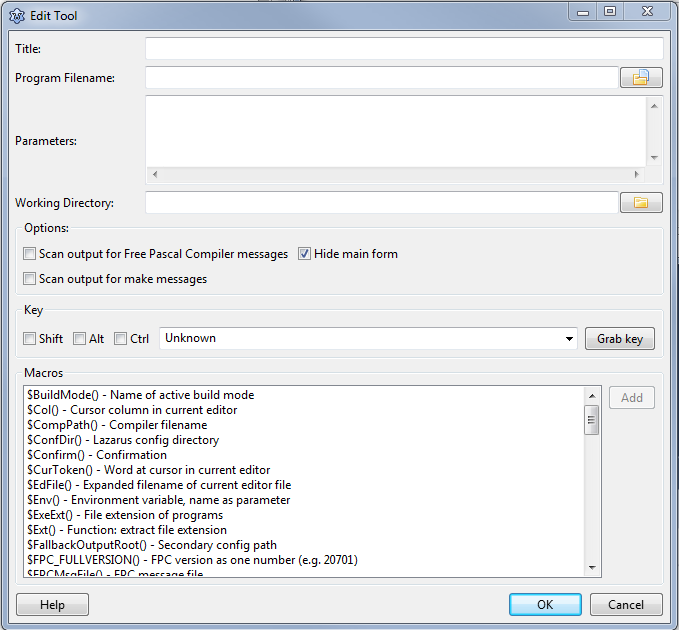Difference between revisions of "IDE Window: External Tools"
From Lazarus wiki
Jump to navigationJump to search| Line 1: | Line 1: | ||
{{IDE Window: External Tools}} | {{IDE Window: External Tools}} | ||
| − | + | [[File:IDE Window - External Tool.png]] | |
| + | === Add === | ||
Opens the [[IDE Window: External Tool|External Tool]] dialog to add a new tool. | Opens the [[IDE Window: External Tool|External Tool]] dialog to add a new tool. | ||
| − | = Remove = | + | === Remove === |
| − | |||
Delete the currently selected item. It will ask, if you want to do that. | Delete the currently selected item. It will ask, if you want to do that. | ||
| − | = Edit = | + | === Edit === |
| − | |||
Opens the [[IDE Window: External Tool|External Tool]] dialog to edit the currently selected tool. | Opens the [[IDE Window: External Tool|External Tool]] dialog to edit the currently selected tool. | ||
| − | = Up = | + | === Up === |
| − | |||
Move the current item one position up. | Move the current item one position up. | ||
| − | = Down = | + | === Down === |
| − | |||
Move the current item one position down. | Move the current item one position down. | ||
| − | = Ok = | + | === Ok === |
| − | |||
Save changes and close dialog. | Save changes and close dialog. | ||
| − | = Cancel = | + | === Cancel === |
| + | Discard changes and close the dialog. | ||
| − | + | [[Category:IDE Window]] | |
Revision as of 12:34, 22 September 2016
│
Deutsch (de) │
English (en) │
français (fr) │
português (pt) │
Add
Opens the External Tool dialog to add a new tool.
Remove
Delete the currently selected item. It will ask, if you want to do that.
Edit
Opens the External Tool dialog to edit the currently selected tool.
Up
Move the current item one position up.
Down
Move the current item one position down.
Ok
Save changes and close dialog.
Cancel
Discard changes and close the dialog.