IDE Window: Run parameters/fr
│
Deutsch (de) │
English (en) │
français (fr) │
日本語 (ja) │
Local
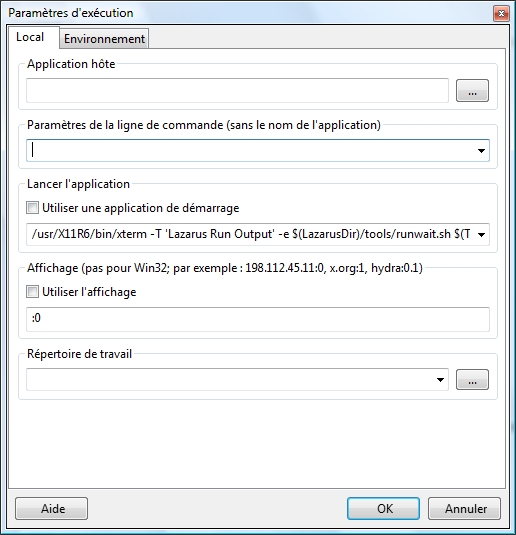
Application Hôte
Si votre exécutable du projet et l'exécutable à déboguer sont différents, vous pouvez indiquer ici l'autre exécutable .
Par défaut: laisser vide
Command line parameters
Add here the command line parameters, with which your project should be started.
Default: leave empty
Launching application
If you want to start your project not directly, but via a script on in a terminal or a special profiler or a special debugger specify here the command line and enable the checkbox.
Working directory
Normally the working directory of a debugged project is the project directory. That means all relative file names are expanded by the working directory. You can override this directory here.
Display
To show the application under X (gnome, kde, xfce) on another desktop, specify the Display command line variable. For example to show the application on the second desktop use :1. To show on another computer use 192.168.1.17:0 or hydra:1.
Environment
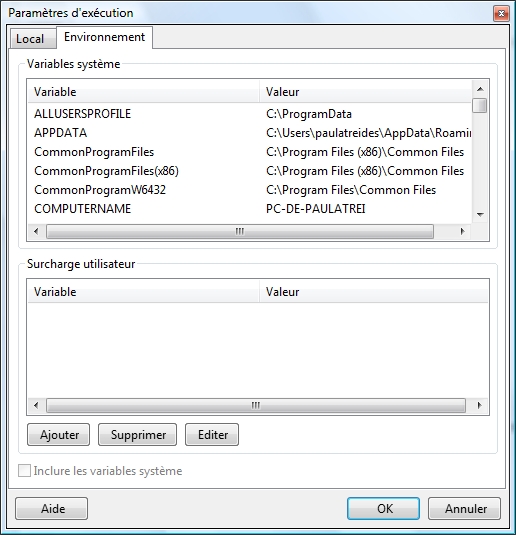
System variables
Normally a debugged program starts with the same environment variables as the IDE itself. Here you can see, what is currently defined.
User overrides
Add environment variable overrides for the debugged program. Do not confuse them with command line parameters or config variables. These variables can be retrieved by the program via such functions as GetEnvironmentVariable, GetEnvironmentVariableCount, Application.GetEnvironmentList.