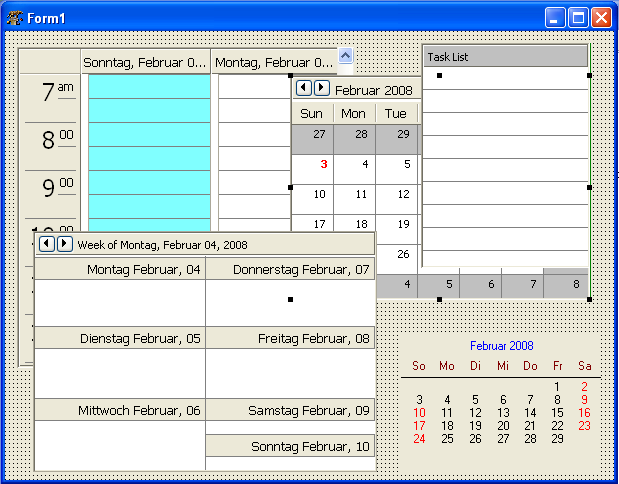Difference between revisions of "Turbopower Visual PlanIt"
From Lazarus wiki
Jump to navigationJump to search| Line 45: | Line 45: | ||
=== Installation === | === Installation === | ||
| − | * Create the | + | * Create a directory for the components, such as ''lazarus\components\tvplanit'' |
| − | * | + | * In this directory, unzip the files from the zip file, or execute the svn commandline from above. |
* Open lazarus | * Open lazarus | ||
* Open the package ''laz_visualplanit.lpk'' from the ''source'' folder with ''Component/Open package file (.lpk)''. | * Open the package ''laz_visualplanit.lpk'' from the ''source'' folder with ''Component/Open package file (.lpk)''. | ||
* (Click on Compile only if you don't want to install the component into the IDE) | * (Click on Compile only if you don't want to install the component into the IDE) | ||
* Click on Install | * Click on Install | ||
| − | * If you need the Zeos datastore repeat with package ''laz_visualplanit_zeos.lpk'' from folder ''source/addons/zeos'' | + | * If you need the Zeos datastore repeat with package ''laz_visualplanit_zeos.lpk'' from folder ''source/addons/zeos''. Make sure that the [[Zeos_tutorial|Zeos components]] are installed. |
== Getting started == | == Getting started == | ||
Revision as of 13:18, 31 July 2016
│
English (en) │
português (pt) │
русский (ru) │
About
Visual PlanIt is a set of synchronized, data-aware components for adding time, task, & contact management capabilities to applications. Get that Outlook look & feel without the hassle.
This component was designed for cross-platform applications.
Screenshot
Author
Author: Turbo Power Software
LCL Port: Christian Ulrich and Werner Pamler
License
Download
not at time
SVN
You can checkout the actual source from
https://lazarus-ccr.svn.sourceforge.net/svnroot/lazarus-ccr/components/tvplanit
The commandline to do this is
svn co https://lazarus-ccr.svn.sourceforge.net/svnroot/lazarus-ccr/components/tvplanit
Bug reporting / Feature request
Bug reports and feature requests should be sent to the Lazarus/Free Pascal Bug Tracker; please specify the "Lazarus-CCR" project: http://bugs.freepascal.org/
Change Log
- 03.02.2008 Initial port
- 01.08.2016 (Almost) complete port
Dependencies / System Requirements
- FPC 2.6.4 or newer
- Lazarus 1.4.4 or newer
- These versions were available at the time of writing this update. It is not exluced that the package can be used with older versions as well.
Installation
- Create a directory for the components, such as lazarus\components\tvplanit
- In this directory, unzip the files from the zip file, or execute the svn commandline from above.
- Open lazarus
- Open the package laz_visualplanit.lpk from the source folder with Component/Open package file (.lpk).
- (Click on Compile only if you don't want to install the component into the IDE)
- Click on Install
- If you need the Zeos datastore repeat with package laz_visualplanit_zeos.lpk from folder source/addons/zeos. Make sure that the Zeos components are installed.
Getting started
Here is a quick tutoral for your first steps with the VisualPlanIt components.