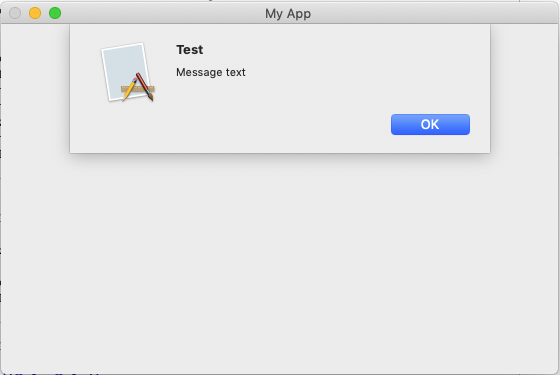Difference between revisions of "Using macOS Sheets"
m (Note tested working on Mojave and Catalina) |
(Added categories; added NSInformationalAlertSheet() and NSBeginCriticalAlertSheet()) |
||
| Line 68: | Line 68: | ||
</syntaxhighlight> | </syntaxhighlight> | ||
| + | You can replace ''NSBeginAlertSheet()'' for ''NSInformationalAlertSheet()'' or ''NSBeginCriticalAlertSheet()'' which have different visual attributes. In particular, when using ''NSBeginCriticalAlertSheet()'', the sheet presented to the user is badged with a caution icon. Critical alerts should be used only as specified in the "Alerts" section of the UI Element Guidelines Windows chapter of [https://developer.apple.com/library/archive/documentation/UserExperience/Conceptual/OSXHIGuidelines/index.html macOS Human Interface Guidelines]. | ||
To call the '''ShowAlertSheet''' procedure from, for example, a menu item: | To call the '''ShowAlertSheet''' procedure from, for example, a menu item: | ||
<syntaxhighlight lang="pascal"> | <syntaxhighlight lang="pascal"> | ||
| − | procedure TForm1. | + | procedure TForm1.MenuItem3Click(Sender: TObject); |
begin | begin | ||
ShowAlertSheet(Form1.Handle, 'Test', 'Message text'); | ShowAlertSheet(Form1.Handle, 'Test', 'Message text'); | ||
| Line 80: | Line 81: | ||
[[Category:Mac OS X]] | [[Category:Mac OS X]] | ||
| + | [[Category:OS X]] | ||
| + | [[Category:macOS]] | ||
[[Category:Tutorials]] | [[Category:Tutorials]] | ||
| − | [[Category: Code Snippets]] | + | [[Category:Code Snippets]] |
[[Category:Platform-sensitive_development]] | [[Category:Platform-sensitive_development]] | ||
Revision as of 07:49, 9 December 2019
This article applies to macOS only.
See also: Multiplatform Programming Guide
A sheet is a modal dialog that’s attached to a particular window—usually a document—and prevents further interaction with the window until the sheet is dismissed. It is the Apple recommended way to request user input before proceeding with a document-specific action, such as attaching files, exporting, saving, and printing. Sheets are also used to present information to the user before the next step, for example, a licensing agreement that requires acceptance.
According to Apple's Human Interface Guidelines, you should only use a sheet when a window has a frame. Sheets should always emerge from a window’s frame above the body area. Here is an example:
The code below creates the sheet as shown in the above example (Tested working on Mojave and Catalina).
unit unit1;
{$modeswitch objectivec1}
interface
uses
...
MacOSAll, CocoaAll, LCLType,
...
;
type
{ TForm1 }
TForm1 = class(TForm)
...
private
public
end;
var
Form1: TForm1;
implementation
{$R *.lfm}
{ TForm1 }
...
procedure ShowAlertSheet(FormHandle: HWND; const TitleStr, MessageStr: string);
var
tNSStr, mNSStr, okNSStr, fNSStr: NSString;
theWindow : CocoaAll.NSWindow;
theID : id;
begin
theID := NSView(FormHandle).window;
theWindow := NSView(FormHandle).window;
tNSStr := NSString(CFStringCreateWithPascalString(kCFAllocatorDefault, TitleStr, kCFStringEncodingUTF8)); // title
mNSStr := NSString(CFStringCreateWithPascalString(kCFAllocatorDefault, MessageStr, kCFStringEncodingUTF8));// message
okNSStr:= NSString(CFStringCreateWithPascalString(kCFAllocatorDefault, 'OK', kCFStringEncodingUTF8)); // button caption
fNSStr := NSString(CFStringCreateWithPascalString(kCFAllocatorDefault, '%@', kCFStringEncodingUTF8)); // format
NSBeginAlertSheet(tNSStr,okNSStr,nil,nil,theWindow,theID,nil,nil,nil,fNSStr, mNSStr);
end;
...
end.
You can replace NSBeginAlertSheet() for NSInformationalAlertSheet() or NSBeginCriticalAlertSheet() which have different visual attributes. In particular, when using NSBeginCriticalAlertSheet(), the sheet presented to the user is badged with a caution icon. Critical alerts should be used only as specified in the "Alerts" section of the UI Element Guidelines Windows chapter of macOS Human Interface Guidelines.
To call the ShowAlertSheet procedure from, for example, a menu item:
procedure TForm1.MenuItem3Click(Sender: TObject);
begin
ShowAlertSheet(Form1.Handle, 'Test', 'Message text');
end;