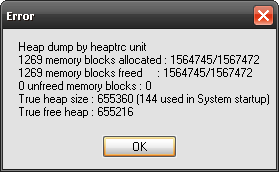Difference between revisions of "heaptrc"
From Lazarus wiki
Jump to navigationJump to search (Dialog boxes stuff is more a bug than a feature. Added console mode info) |
Jwdietrich (talk | contribs) (Screenshot added.) |
||
| Line 3: | Line 3: | ||
When a program using heaptrc ends, heaptrc can write out the total memory used and a list of allocated but not freed blocks to a file. | When a program using heaptrc ends, heaptrc can write out the total memory used and a list of allocated but not freed blocks to a file. | ||
When run in the console (*nix or Windows), heaptrc will print this output to screen unless otherwise instructed. | When run in the console (*nix or Windows), heaptrc will print this output to screen unless otherwise instructed. | ||
| − | In Lazarus GUI programs on Windows, the output will appear in numerous small dialog boxes, which | + | In Lazarus GUI programs on Windows, the output will appear in numerous small dialog boxes, which may be very unpractical. |
| + | |||
| + | |||
| + | [[File:Win heaptrc output no error.png|Standard output of heaptrc on Windows (despite of the title there is no error in the application)]] | ||
| + | |||
| + | |||
| + | On *nix (including BSD, Linux and Mac OS X), by default, nothing will be shown for GUI programs. See [[leakview]] for details on how to make use of heaptrc effectively. | ||
== See also == | == See also == | ||
Revision as of 18:01, 22 April 2014
heaptrc is a unit that can be used to debug allocation and deallocation of memory blocks. It keeps track of calls to getmem/freemem, and, implicitly, of New/Dispose statements.
When a program using heaptrc ends, heaptrc can write out the total memory used and a list of allocated but not freed blocks to a file. When run in the console (*nix or Windows), heaptrc will print this output to screen unless otherwise instructed. In Lazarus GUI programs on Windows, the output will appear in numerous small dialog boxes, which may be very unpractical.
On *nix (including BSD, Linux and Mac OS X), by default, nothing will be shown for GUI programs. See leakview for details on how to make use of heaptrc effectively.
See also
- leakview: Examples how to enable heaptrc in Lazarus and Free Pascal.
- RTL Reference for unit 'heaptrc'