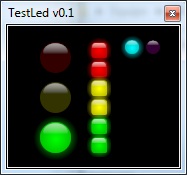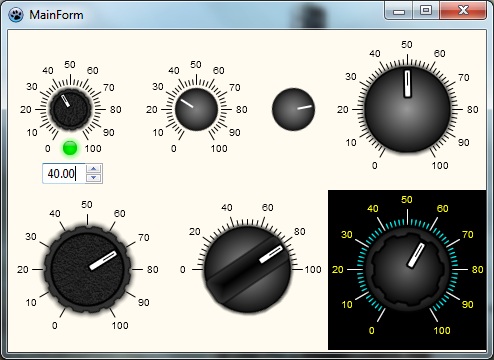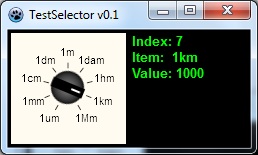uE Controls
About
uE Controls is a open source set of instrumentation controls for Lazarus and Free Pascal, compilable under Windows and Linux. It uses the excellent graphic library BGRABitmap.
TuERotImage
TuERotImage is an image viewer control similar to TImage with the ability to show the image rotated at an arbitrary angle.
TuELed
TuELed is LED (Light Emitting Diode) simulation visual control. It contains 2 different shapes (Square and round) LED simulations with ON/OFF, colour selection and automatic off color.
TuEKnob
This component emulate the rotatory knob seen in some analog devices, designed for professional instrumentation, multimedia or skinned software developers. It has a default look but can load an user image, also have a customizable scale.
TuESelector
This component emulate the rotatory selector, designed for professional instrumentation, multimedia or skinned software developers. It has a default look but can load an user image, also have a customizable scale.
More info & Download:
After installing the uecontrols.lpk file, the controls will be available in a separate tab in the Lazarus IDE.
Installation
For use these controls you must first download the graphics library BGRABitmap: [1] [2]
Important: To install uEControls you must first remove BGRAControls, it have an old version of uEControls that conflicts with the new version. You will be able to reinstall BGRAControls by removing all ue*.pas files in the BGRAControls folder and references in its package.