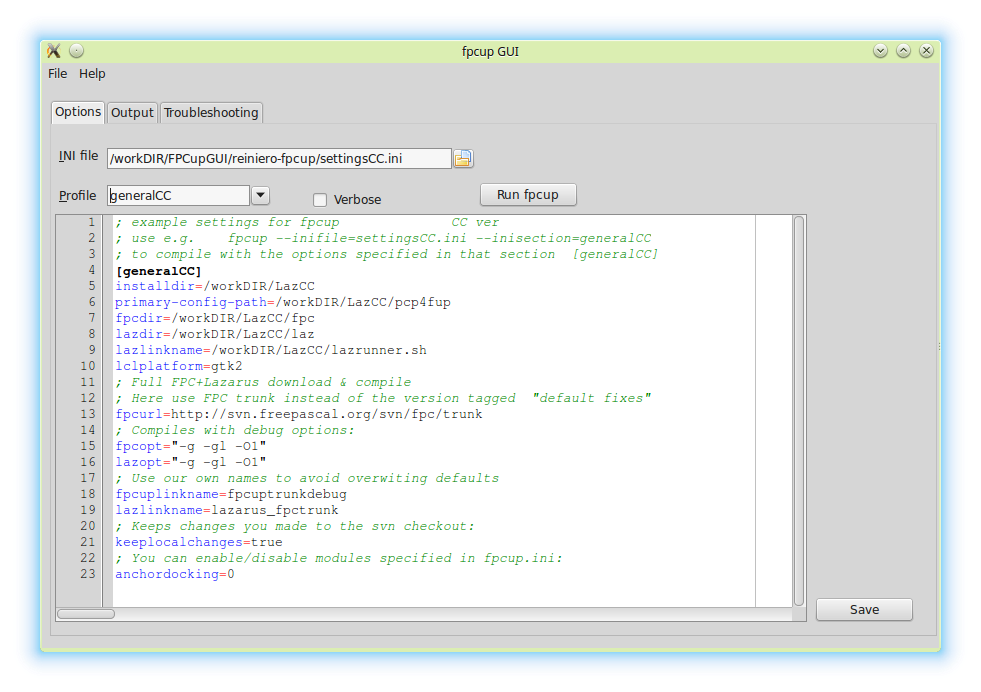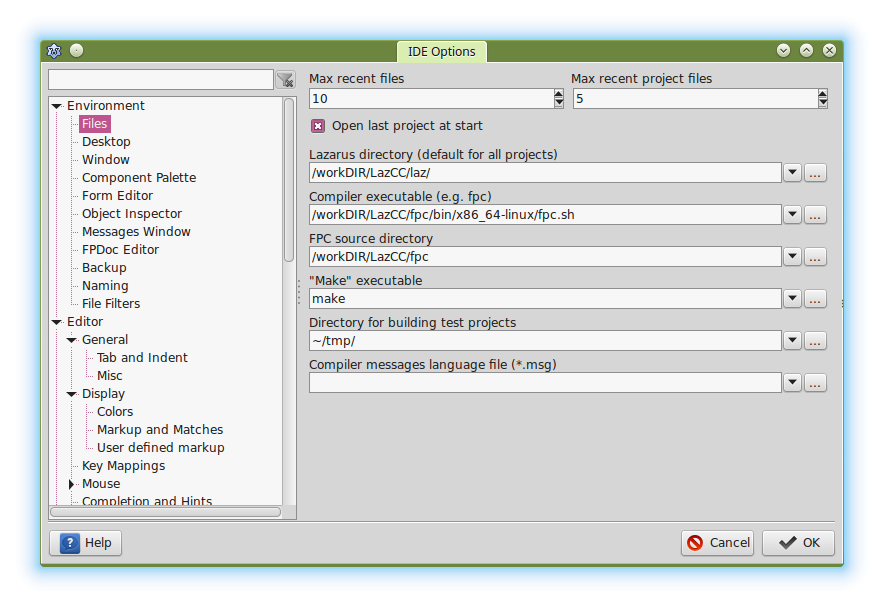DualLaz
long story short
fpcUPdeluxe = fpcupdeluxe is the newest alternative among GUI installers and pretty convenient, fpcGUI is older and less powerful.
setup fpcGUI like in pic below (possibly make your alterations) and hit run button. Should all work like a charm.
Two simultaneous Lazarus copies operational in Linux 64 bit
Typically, you have a primary install via fpcUP in ~/development.
But you also want a secondary test version in /workdir/LazCC or somewhere independently, possibly for release testing of Lazarus ver. 1.4
Windows users, see Multiple Lazarus install info.
Here is a run-through to achieve that. Let's assume:
- We use the Linux distro: mint 17.1 KDE 64 bit of 2015 (Kubuntu should work too, I guess)
- primary Lazarus resides in /home/you/development installed via fpcUP
- secondary Lazarus will reside at /workDIR/LazCC
- no other Lazarus installed via a debian-package installer or whatever, which could interfere somehow (e.g. /usr/local/lib/fpc - so we delete it )
- /home/you below refers to your ~ aka home-directory aka $HOME aka /home/michael or whatever name you chose.
By default, Lazarus uses ~/development/config_lazarus/ as the primary-config-path
We will override that in the second script:
In ~ create two shell scripts : runL1.sh and runL2.sh containing
#!/bin/sh /home/you/development/lazarus/startlazarus --primary-config-path=/home/you/development/config_lazarus
and
#!/bin/sh /workDIR/LazCC/laz/startlazarus --primary-config-path=/workDIR/LazCC/pcp4fup
respectively. Use an explorer like dolphin etc. or type sth. like sudo mkdir /workDIR/LazB and chown to make it accessible to you as a non-root user.
Upon executing runL1.sh the "Configure Lazarus IDE" screen (pic below) pops up in case that your pcp-dir is new or emptied (i.e. for alternative settings set). In such case we choose
/home/you/development/fpc/bin/x86_64-linux/fpc.sh
as the compiler. Do not choose
/home/you/development/fpc/bin/x86_64-linux/fpc
because it will give you run time errors aplenty (system.ppu not found etc.).
fpc.sh contains
#!/bin/sh # This script starts the fpc compiler installed by fpcup # and ignores any system-wide fpc.cfg files # Note: maintained by fpcup; do not edit directly, your edits will be lost. /home/you/development/fpc/bin/x86_64-linux/fpc -n @/home/you/development/fpc/bin/x86_64-linux/fpc.cfg "$@"
and will obviously be path-adapted for the secondary Lazarus. This is done automatically by fpcUP. We'll run it via fpcupGUI, which is contained in the source zip-archive of fpcUP. Compile and run it with a prior Lazarus install you made. The settings below will keep fpcUP from using undesired fallback-paths and instruct it to put it where we want, i.e. the subdirectory /workDIR/LazCC which takes 7 minutes roundabout
upon running abovementioned runL2.sh we should complete the path setup
in the popup window 
... and we're done. We have 2 independent Lazarusses on disk ! Now you can repeat the routine n times with new paths, if you so desire.
The option lazlinkname=lazarus_fpctrunk actually produced a link on the desktop named
/home/you/Desktop/fpcup-lazarus_fpctrunk.desktop (i.e. not in /workDIR because the option was used twice, the latter being effective) executing
/workDIR/LazCC/laz/lazarus --pcp="/workDIR/LazCC/pcp4fup"
which is OK. We don't necessarily need our above runL2.sh and can use the desktop link instead.
for copying, here is the settingsCC.ini:
; settings for fpcup CC ver ; use e.g. fpcup --inifile=settingsCC.ini --inisection=generalCC ; to compile with the options specified in that section [generalCC] [generalCC] installdir=/workDIR/LazCC primary-config-path=/workDIR/LazCC/pcp4fup fpcdir=/workDIR/LazCC/fpc lazdir=/workDIR/LazCC/laz lazlinkname=run-lazCC ;lazlinkname=lazarus_fpctrunk - just the name of the Desktop link ;lazlinkname=/workDIR/LazCC/lazrunner.sh lclplatform=gtk2 ; Full FPC+Lazarus download & compile ; Here use FPC trunk instead of the version tagged "default fixes" fpcurl=http://svn.freepascal.org/svn/fpc/trunk ; Compiles with debug options: fpcopt="-g -gl -O1" lazopt="-g -gl -O1" ; Use our own names to avoid the default values fpcuplinkname=fpcuptrunkdebug ; Keeps changes you made to the svn checkout: keeplocalchanges=true ; You can enable/disable modules specified in fpcup.ini: anchordocking=0