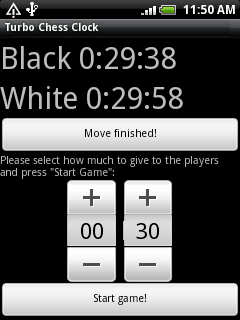Difference between revisions of "Android Programming"
From Lazarus wiki
Jump to navigationJump to searchSekelsenmat (talk | contribs) |
Sekelsenmat (talk | contribs) |
||
| Line 1: | Line 1: | ||
Go back to [[Android Interface]] | Go back to [[Android Interface]] | ||
| + | |||
| + | __TOC__ | ||
Knowing general Android programming can be very useful to help developing the Lazarus Android Interface. | Knowing general Android programming can be very useful to help developing the Lazarus Android Interface. | ||
Revision as of 19:20, 16 December 2010
Go back to Android Interface
Knowing general Android programming can be very useful to help developing the Lazarus Android Interface.
Creating a new Java Android Application
See here: http://developer.android.com/guide/developing/other-ide.html
Using the Android API from Pascal
Here is an example Pascal application written for Android.
<delphi> program pascalnotes4android;
{$mode objfpc}{$H+}
uses
Classes, androidpipescomm, androidui, javalang;
{$R *.res}
var
layout: TAbsoluteLayout; params: TAbsoluteLayout_LayoutParams; tv: TTextView; et: TTextView; btn: TButton;
begin
// Here add any initialization. // Any initialization code will be run inside Activity.onCreate, // so keep it as short as possible! // It should mostly contain GUI initialization // User interface
// Prepares the UI of the program layout := TAbsoluteLayout.Create;
tv := TTextView.Create;
tv.setText('The first Pascal Android application =)');
params := TAbsoluteLayout_LayoutParams.Create(320, 300, 0, 120);
layout.addView(tv, params);
params.Free;
et := TEditText.Create;
et.setText('edit me please');
params := TAbsoluteLayout_LayoutParams.Create(320, 50, 0, 0);
layout.addView(et, params);
params.Free;
btn := TButton.Create;
btn.setText('Go!');
{ btn.setOnClickListener(buttonClickCallback);}
params := TAbsoluteLayout_LayoutParams.Create(320, 50, 0, 60); layout.addView(btn, params); params.Free;
Activity.setContentView(layout);
// Now tell Java that the initialization has finished myAndroidPipesComm := TAndroidPipesComm.Create; myAndroidPipesComm.InitializationFinished(); // Here you can add any other initialization, // specially non-GUI code
// Now we block our execution waiting for callbacks from Java myAndroidPipesComm.MessageLoop();
end. </delphi>