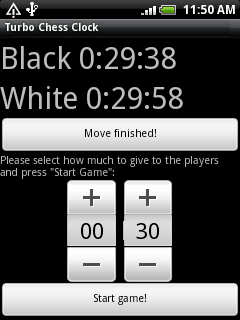Difference between revisions of "Android Programming"
Sekelsenmat (talk | contribs) |
Sekelsenmat (talk | contribs) |
||
| Line 9: | Line 9: | ||
See here: http://developer.android.com/guide/developing/other-ide.html | See here: http://developer.android.com/guide/developing/other-ide.html | ||
| − | == | + | ==Android API Hello World in Pascal== |
Here is an example Pascal application written for Android. | Here is an example Pascal application written for Android. | ||
| Line 72: | Line 72: | ||
[[Image:Simple Android app.png]] | [[Image:Simple Android app.png]] | ||
| + | |||
| + | ===Compiling the example project in Linux=== | ||
| + | |||
| + | 1> Get a working arm-linux cross-compiler which generates ARMv5 eabi with softfloat (as many phones like HTC Wildfire have no FPU) | ||
| + | |||
| + | To do this one can download an unofficial build from here: | ||
| + | |||
| + | http://members.yline.com/~tom_at_work/fpc-2.4.2.UNOFFICIAL.arm-linux.tar . Again ARMv5 eabi with softfloat. | ||
| + | |||
| + | Or build your own. | ||
| + | |||
| + | 2> Install the Android SDK | ||
| + | |||
| + | 3> Install ant, for example: | ||
| + | |||
| + | urpmi ant | ||
| + | |||
| + | 4> Open the project PascalNotes4Android/pascalsrc/pascalnotes4android.lpi in Lazarus and build it's build mode Android | ||
| + | |||
| + | 5> Copy the generate executable | ||
| + | |||
| + | cp pascalsrc/pascalnotes4android libs/armeabi/libpascalnotes4android.so | ||
| + | |||
| + | if the directory libs/armeabi doesn't exist, create it | ||
| + | |||
| + | 6> Build the APK file in debug mode | ||
| + | |||
| + | ant debug | ||
| + | |||
| + | 7> Connect your phone and make sure you can connect to it via ADB | ||
| + | |||
| + | 8> Install the APK file in your phone via ADB or whatever other method you prefer: | ||
| + | |||
| + | ../android-sdk-linux_x86/tools/adb install bin/PascalNotes4Android-debug.apk | ||
| + | |||
| + | If the package is already installed you need need to do this instead: | ||
| + | |||
| + | ../android-sdk-linux_x86/tools/adb uninstall com.pascalnotes | ||
| + | ../android-sdk-linux_x86/tools/adb install bin/PascalNotes4Android-debug.apk | ||
==References== | ==References== | ||
* http://developer.android.com/guide/developing/other-ide.html | * http://developer.android.com/guide/developing/other-ide.html | ||
Revision as of 14:43, 17 December 2010
Go back to Android Interface
Knowing general Android programming can be very useful to help developing the Lazarus Android Interface.
Creating a new Java Android Application
See here: http://developer.android.com/guide/developing/other-ide.html
Android API Hello World in Pascal
Here is an example Pascal application written for Android.
<delphi> program pascalnotes4android;
{$mode objfpc}{$H+}
uses
Classes, androidpipescomm, androidui, javalang;
{$R *.res}
var
layout: TAbsoluteLayout; params: TAbsoluteLayout_LayoutParams; tv: TTextView; et: TTextView; btn: TButton;
begin
// Here add any initialization. // Any initialization code will be run inside Activity.onCreate, // so keep it as short as possible! // It should mostly contain GUI initialization // User interface
// Prepares the UI of the program layout := TAbsoluteLayout.Create;
tv := TTextView.Create;
tv.setText('The first Pascal Android application =)');
params := TAbsoluteLayout_LayoutParams.Create(320, 300, 0, 120);
layout.addView(tv, params);
params.Free;
et := TEditText.Create;
et.setText('edit me please');
params := TAbsoluteLayout_LayoutParams.Create(320, 50, 0, 0);
layout.addView(et, params);
params.Free;
btn := TButton.Create;
btn.setText('Go!');
{ btn.setOnClickListener(buttonClickCallback);}
params := TAbsoluteLayout_LayoutParams.Create(320, 50, 0, 60); layout.addView(btn, params); params.Free;
Activity.setContentView(layout);
// Now tell Java that the initialization has finished myAndroidPipesComm := TAndroidPipesComm.Create; myAndroidPipesComm.InitializationFinished(); // Here you can add any other initialization, // specially non-GUI code
// Now we block our execution waiting for callbacks from Java myAndroidPipesComm.MessageLoop();
end. </delphi>
Compiling the example project in Linux
1> Get a working arm-linux cross-compiler which generates ARMv5 eabi with softfloat (as many phones like HTC Wildfire have no FPU)
To do this one can download an unofficial build from here:
http://members.yline.com/~tom_at_work/fpc-2.4.2.UNOFFICIAL.arm-linux.tar . Again ARMv5 eabi with softfloat.
Or build your own.
2> Install the Android SDK
3> Install ant, for example:
urpmi ant
4> Open the project PascalNotes4Android/pascalsrc/pascalnotes4android.lpi in Lazarus and build it's build mode Android
5> Copy the generate executable
cp pascalsrc/pascalnotes4android libs/armeabi/libpascalnotes4android.so
if the directory libs/armeabi doesn't exist, create it
6> Build the APK file in debug mode
ant debug
7> Connect your phone and make sure you can connect to it via ADB
8> Install the APK file in your phone via ADB or whatever other method you prefer:
../android-sdk-linux_x86/tools/adb install bin/PascalNotes4Android-debug.apk
If the package is already installed you need need to do this instead:
../android-sdk-linux_x86/tools/adb uninstall com.pascalnotes ../android-sdk-linux_x86/tools/adb install bin/PascalNotes4Android-debug.apk