IDE Window:Evaluate/Modify
From Lazarus wiki
Jump to navigationJump to search
│
Deutsch (de) │
English (en) │
français (fr) │
Important
You must setup the debugger and pause the project, before you can evaluate or modyfy expressions.
Dialog
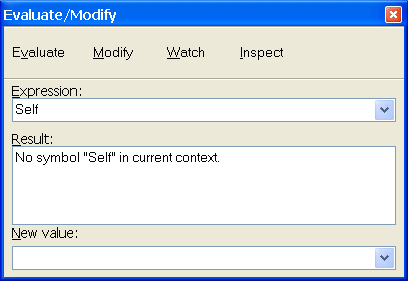
Buttons
- Evaluate
- Evalueates the given expression
- Modify
- (not implemented)
- When the new values is set, it assigns the new value to the expression. The expression can only be a property or a variable.
- Watch
- Add the extression to the watch list
- Inspect
- Show the variable inspector for the expression. The expression can only be a property or a variable.
Expression
Enter the expression to be evaluated/modified/watched/inspected here
Result
The result of the evaluation. If the evaluation of the expression ailed, an error message is shown.
New Value
(not implemented) The new value you wan tto use for a variable or property.